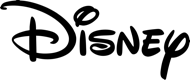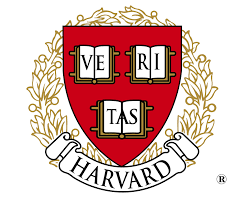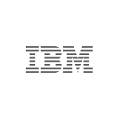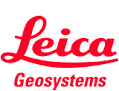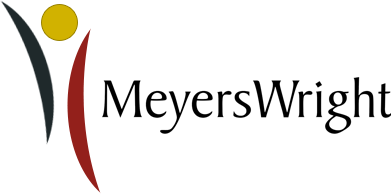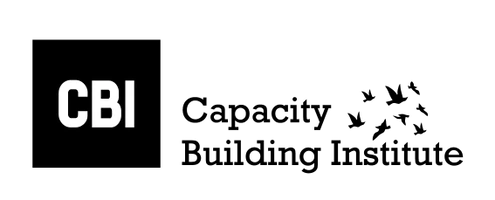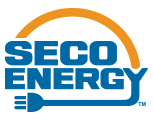Never Start From Zero.
Do any of these statements sound familiar?
“Trying to keep my content fresh and relevant is a constant challenge that drains my energy.”
“I struggle with imposter syndrome. Sometimes I question if I’m the right person to teach this topic at all.”
“I want to make my course engaging, but I don’t know which content is best or how to includee it.”
We can help you get back on the right path.
This time-saving Advanced Presentation Skills Training Course offers an instant flexible training solution for professionals looking for an affordable and bespoke training course while balancing customization needs within their tight deadlines.
Whether you’re just starting out or you’ve been in business for years, this premium training course is instantly available and reinforced with expert training guides – it’s designed for all course types and industries.
Trusted By Leading Brands.
Course Outline.
There are nine easy to deliver modules in this editable course.
Module 1: Mastering the Foundation
- Recap: Review core presentation principles and address common anxieties.
- Differentiate: Distinguish between informative, persuasive, and impromptu presentations.
- Analyze: Examine the nuances of presentations in different corporate contexts.
- Potential Activity: A short quiz will be used to recap basic knowledge.
Participants will:
- Gain a renewed understanding of presentation fundamentals.
- Identify the specific types of presentations you’ll encounter in a career.
- Set personalized goals for improving presentation prowess.
Module 2: The Presenter’s Persona: Commanding Attention
- Craft: Project confidence and authority through powerful body language.
- Master: First impressions by understanding expectations and assumptions.
- Refine: Non-verbal communication: voice modulation, facial expressions, eye contact, and gestures.
- Potential Practice: Role-playing exercise on making a strong first impression.
Participants will:
- Make a memorable and positive first impression, every time.
- Utilize non-verbal cues to enhance a message and connect with an audience.
- Project an image of confidence and competence.
Module 3: Preparation Power: Building a Solid Base
- Harness: Complementary communication channels to amplify a message.
- Structure: The 5 ‘P’s of preparing a presentation (Purpose, people, place, plan, practice).
- Integrate: Visual aids seamlessly into a presentation to enhance understanding.
- Potential Activity: Mock presentation with a focus on preparation.
Participants will:
- Understand how proper preparation will impact confidence.
- Use multiple communication methods to reinforce key messages.
- Ensure a message is delivered effectively by choosing the right tools.
Module 4: Tools of the Trade: Leveraging Visuals and Aids
- Design: Compelling and concise presenter notes.
- Create: Impactful handouts that reinforce key takeaways.
- Evaluate: Visual aids, flip charts, projectors, and presentation software.
- Potential Hands-on: Design a presentation.
Participants will:
- Confidently use presenter notes as a guide, not a script.
- Develop professional-looking handouts that add value for an audience.
- Select the best visual aids to support a message and engage an audience.
Module 5: Conquering Challenges: Turning Barriers into Bridges
- Identify: Discuss common barriers to effective presentations, such as nervousness, technical difficulties, and audience distractions.
- Develop: Strategies for overcoming poor habits and managing unexpected issues.
- Prepare: An audience to be receptive and engaged.
- Potential Discussion: Discuss previous experiences (good and bad) and how you dealt with them.
Participants will:
- Anticipate and mitigate potential presentation pitfalls.
- Transform challenges into opportunities to connect with an audience.
- Maintain composure and deliver a polished presentation, even under pressure.
Module 6: Crafting the Perfect Presentation: Structure and Storytelling
- Define: The apparent purpose of a presentation and tailor a message accordingly.
- Structure: A presentation for maximum impact, using proven storytelling techniques.
- Differentiate: Between data and information, and present each effectively.
- Potential Exercise: Develop a presentation outline based on the principles learned.
Participants will:
- Create presentations that are focused, engaging, and results-oriented.
- Structure content for optimal clarity and memorability.
- Transform complex data into compelling stories that resonate with an audience.
Module 7: Engaging Your Audience: Creating Connection and Handling Questions
- Analyze: Understand their needs, interests, and expectations.
- Master: Smooth transitions to maintain audience engagement.
- Handle: Questions with confidence and professionalism.
- Potential Scenario: Role play Q&A session with difficult questions.
Participants will:
- Connect with an audience on a deeper level by understanding their perspective.
- Create seamless transitions that keep an audience engaged.
- Confidently handle questions, even challenging ones, with grace and expertise.
Module 8: Presenting with Poise: Mastering Delivery
- Start: Begin a presentation with a captivating opening that grabs attention.
- Avoid: Common “no-no’s” that can derail a presentation.
- Manage: Distractions and noise with professionalism and composure.
- Potential Demonstration: Demonstrate the principles learned.
Key Outcomes:
- Start presentations strong and maintain audience interest.
- Avoid common mistakes that can undermine a message.
- Project confidence and poise, even in challenging environments.
Module 9: Persuasion Power: Inspiring Action
- Apply: Monroe’s Motivated Sequence (MMS) to create persuasive presentations.
- Attract: An audience’s attention and create a compelling need.
- Define: Solutions and paint a vivid picture of success.
- Inspire: An audience to take action with a clear and compelling call to action.
- Potential Assignment: Develop a persuasive presentation using MMS.
Participants will:
- Master the art of persuasive communication.
- Inspire an audience to take action and achieve desired outcomes.
- Become a highly influential and effective presenter.
Four bonus case scenarios.
- Group work.
- Study skills.
- Information gathering.
- Presentation skills.
Inside Every Download, You Get:
- Course Workbook (93 pages)
- Instructor Manual
- Slide Deck (37 slides)
- Training Games
- Icebreakers
- Training Guides
- Customizable Course Tests
- Activities and Exercises
- Reading Lists
- Marketing Materials
- Action Plans