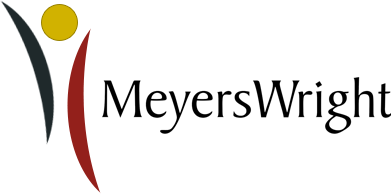A storyboarding template is a powerful tool that helps individuals and teams visualize and plan their ideas, stories, or projects.
Whether you’re a filmmaker, a designer, a writer, or anyone involved in creative or problem-solving processes, a storyboarding template can significantly enhance your workflow and improve collaboration.
This guide will provide step-by-step instructions on using a storyboarding template effectively and tips for running a storyboarding template workshop.
Step-by-Step Instructions:
- Choose a Storyboarding Template: Select a storyboarding template that suits your needs. Various templates are available online, or you can create your own using software like Adobe Illustrator or PowerPoint.
- Define Your Objective: Clearly define the objective of your storyboard. Are you creating a storyboard for a film, a marketing campaign, a user interface, or a presentation? Understanding your purpose will help you structure your storyboard effectively.
- Identify Key Scenes or Steps: Break down your story or project into key scenes or steps. These can be major plot points, necessary actions, or significant milestones. Write them down in a sequential order.
- Sketch or Add Visual Elements: Using the storyboarding template, sketch or add visual elements to represent each scene or step. This can include drawings, images, icons, or screenshots. Keep the visuals simple and easy to understand.
- Add Descriptions or Captions: Write brief descriptions or captions for each scene or step. These should provide additional context or details about what is happening in the visuals. Be concise and use explicit language.
- Arrange the Scenes or Steps: Arrange the scenes or steps in the desired order. Ensure a logical flow that effectively communicates your story or project.
- Review and Refine: Take a step back and review your storyboard. Make revisions or refinements to improve clarity, coherence, and overall effectiveness. If possible, seek feedback from others.
- Share and Collaborate: Share your storyboard with relevant stakeholders or team members. Collaborate and gather feedback to enhance the storyboard further. This can be done through in-person meetings, online collaboration tools, or project management software.
- Iterate and Finalize: Based on the feedback received, iterate on your storyboard, making necessary adjustments. Aim for a final version that accurately represents your vision and effectively communicates your story or project.
- Implement and Execute: Once your storyboard is finalized, use it as a guide to implement and execute your ideas. Whether filming a scene, designing a user interface, or creating a presentation, refer to your storyboard to stay on track and ensure consistency.
Tips for Running a Storyboarding Template Workshop:
- Set Clear Objectives: Communicate the objectives of the workshop to participants. This will help them understand the purpose and focus their efforts accordingly.
- Provide Guidance and Examples: To help participants understand how to use the storyboarding template effectively, provide guidance and examples. Show them successful storyboards from relevant industries or projects.
- Encourage Collaboration: Emphasize the importance of collaboration during the workshop. Encourage participants to share ideas, provide feedback, and work together to create compelling storyboards.
- Allocate Sufficient Time: Ensure participants have enough time to work on their storyboards. Rushing the process may result in incomplete or ineffective storyboards.
- Facilitate Feedback Sessions: Organize feedback sessions where participants can present their storyboards and receive constructive criticism. This will help improve the quality of their work and foster a learning environment.
- Promote Creativity: Encourage participants to think outside the box and explore different visual and narrative techniques. Storyboarding is a creative process, and allowing for experimentation can lead to innovative ideas.
- Provide Adequate Resources: Ensure that participants have access to the necessary resources, such as markers, sticky notes, or digital tools, to create their storyboards effectively.
- Emphasize Clarity and Simplicity: Remind participants to keep their storyboards clear and simple. Avoid cluttering the visuals or overcomplicating the descriptions, as this can hinder understanding.
- Celebrate Diversity: Appreciate and celebrate the diverse perspectives and ideas that participants bring to the workshop. Please encourage them to incorporate their unique storytelling styles into their storyboards.
- Follow-Up and Support: After the workshop, provide ongoing support to participants. Offer assistance or guidance if they need further help to refine their storyboards or to implement their ideas.
Summary of Benefits:
- Visualize and plan ideas, stories, or projects effectively.
- Enhance collaboration and communication among team members.
- Improve clarity and coherence in storytelling or project execution.
- Streamline the creative process and save time.
- Facilitate feedback and iteration for continuous improvement.
10 Best Practices:
- Clearly define the objective of your storyboard.
- Keep visuals simple and easy to understand.
- Write concise and clear descriptions or captions.
- Ensure a logical flow in the arrangement of scenes or steps.
- Seek feedback and iterate on your storyboard.
- Share and collaborate with relevant stakeholders or team members.
- Use the storyboard as a guide during implementation and execution.
- Set clear objectives for storyboarding workshops.
- Encourage collaboration and creativity among participants.
- Provide ongoing support and follow-up after the workshop.
Following these steps, tips, and best practices, you can use a storyboarding template to bring your ideas to life and enhance your creative processes.