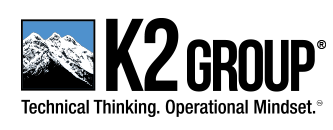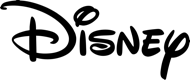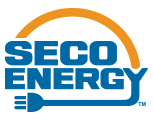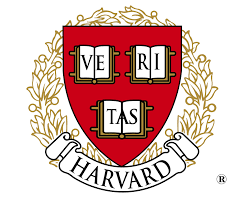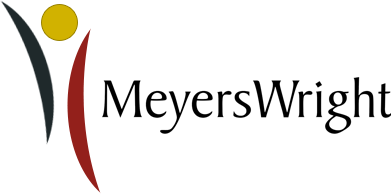Effective teamwork and collaboration are crucial for the success of any organization.
With the rise of remote work and distributed team tools, finding tools that facilitate seamless communication and collaboration has become essential.
Online whiteboards have emerged as a powerful solution, enabling teams to work together in real-time, regardless of their physical location.
This guide provides an overview of online whiteboards, their importance, best practices, expected usage, and examples of how they can be maximized in the workplace.
Definition and Importance of Online Whiteboards
Online Whiteboards: An online whiteboard is a digital learning platform that replicates the functionality of a physical whiteboard, allowing users to draw, write, and collaborate in real time.
It provides a shared space where team members can brainstorm, visualize ideas, and work together on projects, regardless of location.
Importance of Online Whiteboards: Online whiteboards are essential for several reasons.
Firstly, they break down the barriers of distance and enable teams to collaborate seamlessly, fostering a sense of unity and productivity.
Secondly, they provide a visual and interactive medium for brainstorming and ideation, enhancing creativity and innovation.
Lastly, online whiteboards are a centralized hub for storing and organizing project-related information, making it easily accessible to all team members.
Essential Types of Online Whiteboards
- Basic Whiteboards: These are simple online whiteboards that allow users to draw, write, and erase. They are ideal for quick brainstorming sessions and capturing ideas on the go.
- Collaborative Whiteboards: Collaborative whiteboards enable multiple users to work simultaneously on a shared canvas. They often include features like real-time editing, chat, and commenting, facilitating seamless teamwork.
- Template-based Whiteboards: These whiteboards provide pre-designed templates for various purposes, such as project planning, flowcharts, or Kanban boards. They offer a structured approach to collaboration and streamline the workflow.
- Presentation Whiteboards: Presentation whiteboards outside training rooms allow users to create interactive presentations by combining text, images, and multimedia elements. They are helpful for team meetings, client presentations, and training sessions.
- Mind Mapping Whiteboards: Mind mapping whiteboards help teams visually organize and connect ideas, making it easier to understand complex concepts and relationships. They are handy for brainstorming, project planning, and knowledge sharing.
- Integration Whiteboards: Integration whiteboards seamlessly integrate with other productivity tools, such as project management software, video conferencing platforms, or document-sharing services. This integration enhances workflow efficiency and reduces the need to switch between multiple applications.
Why Companies Are Interested in Creativity
Companies recognize that creativity is a crucial driver of innovation and competitive advantage.
Fostering a creative work environment can help organizations generate fresh ideas, solve complex problems, and adapt to changing market dynamics.
Online whiteboards promote creativity by providing a collaborative space for ideation, visualizing concepts, and encouraging diverse perspectives.
10 Best Practices for Online Whiteboard Usage
- Establish Clear Objectives: Clearly define the purpose and goals of each online whiteboard session to ensure focused collaboration.
- Encourage Active Participation: Encourage all team members to actively contribute their ideas, opinions, and feedback during online whiteboard sessions.
- Promote Visual Thinking: Use online whiteboards’ visual capabilities to create diagrams, charts, and sketches that enhance understanding and communication.
- Use Color and Formatting: Different colors, fonts, and formatting options are used to highlight important information and improve visual clarity.
- Assign Roles and Responsibilities: To ensure smooth collaboration and efficient time use, assign specific roles, such as facilitator, note-taker, or timekeeper.
- Leverage Collaboration Features: Use real-time editing, chat, and commenting features to facilitate seamless communication and collaboration.
- Capture and Save Ideas: Regularly capture and save ideas, discussions, and outcomes from online whiteboard sessions for future reference and documentation.
- Encourage Diverse Perspectives: Create an inclusive environment that encourages diverse perspectives and ideas, fostering innovation and creativity.
- Provide Training and Support: Provide training and support to team members to ensure their proficiency in using online whiteboard tools and features.
- Evaluate and Improve: Continuously evaluate the effectiveness of online whiteboard usage and seek feedback from team members to identify areas for improvement.
Common Usages of Online Whiteboards
Online whiteboards find applications in various scenarios, including:
- Brainstorming and Ideation: Teams can collaborate in real time to generate and refine ideas.
- Project Planning: Online whiteboards facilitate visual project planning, task allocation, and timeline management.
- Agile Workflows: Whiteboards can create and manage Kanban boards, sprint planning, and retrospectives.
- Training and Workshops: Online whiteboards enable interactive and engaging training sessions, workshops, and presentations.
- Client Collaboration: Whiteboards provide a platform for clients and teams to collaborate, share feedback, and iterate on designs or concepts.
Examples of Online Whiteboards in the Workplace
- Miro: Miro offers a versatile online whiteboard platform with many collaboration features, templates, and integrations.
- Mural: The mural provides a digital workspace for visual collaboration, with features like sticky notes, diagrams, and voting.
- Microsoft Whiteboard: Microsoft Whiteboard allows teams to collaborate in real-time with features like ink-to-shape recognition and intelligent inking.
- Google Jamboard: Google Jamboard is a cloud-based whiteboard that integrates with G Suite, enabling real-time collaboration and easy sharing.
- Conceptboard: Conceptboard is a collaborative whiteboard platform with features such as task management, video conferencing, and document sharing.
Maximizing Online Whiteboard Usage
To maximize the benefits of online whiteboards in the workplace:
- Encourage active participation and collaboration among team members.
- Provide training and support to ensure proficiency in using online whiteboard tools.
- Integrate online whiteboards with other productivity tools to streamline workflows.
- Regularly evaluate and improve online whiteboard usage based on feedback and best practices.
- Foster a creative and inclusive work environment that encourages diverse perspectives and ideas.
Features and Benefits of Online Whiteboards in Corporate Settings
Online whiteboards offer several features and benefits in corporate settings, including:
- Real-time collaboration: Teams can work together simultaneously, regardless of their location.
- Visual and interactive: Online whiteboards provide a visual medium for brainstorming, creativity, and project planning.
- Centralized information: Whiteboards are a centralized hub for storing and organizing project-related information.
- Seamless integration: Integration with other productivity tools enhances workflow efficiency.
- Remote accessibility: Online whiteboards can be accessed from anywhere, facilitating remote work and distributed teams.
- Documentation and archiving: Ideas and discussions can be captured and saved for future reference and documentation.
In conclusion, online whiteboards are powerful tools for teamwork and collaboration. They enable teams to work together seamlessly, foster creativity, and enhance productivity.
By following best practices, utilizing the right features, and maximizing their usage, organizations can leverage online whiteboards to drive innovation and achieve their goals.