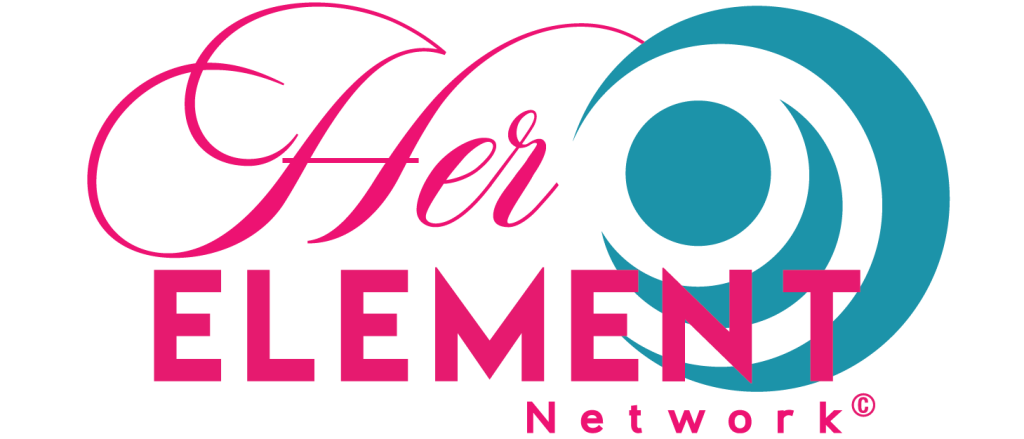Tools that facilitate structured analysis are essential in problem-solving and process improvement.
The Fishbone Diagram, also known as the Ishikawa Diagram or Cause-and-Effect Diagram, is one such tool that can help teams identify and analyze the root causes of a problem.
It’s a visual representation that aids in exploring potential causes in a systematic and organized manner.
Definition
A Fishbone Diagram is a graphical technique used for identifying and categorizing the possible causes of a specific problem or effect.
The diagram resembles a fish skeleton, with the “head” representing the problem and the “bones” branching into various categories of potential causes.
Best Practices
When creating a Fishbone Diagram, it’s essential to adhere to some best practices to ensure its effectiveness:
- Clear Problem Statement: Begin by clearly defining the problem or effect you’re trying to address. The effectiveness of the diagram hinges on the clarity of the problem statement.
- Cross-Functional Teams: Involve individuals from different departments or functions in the analysis. Diverse perspectives can lead to a more comprehensive list of potential causes.
- Brainstorming: Encourage open and unbiased brainstorming sessions to identify possible causes. No idea should be dismissed during this phase.
- Categories: The “bones” of the fishbone represent categories that might contribute to the problem. Common categories include People, Process, Equipment, Environment, and Materials. Tailor these categories to your specific situation.
- Hierarchical Structure: The branches follow a hierarchical structure, with sub-causes branching from main causes. This helps visualize the relationships between different causes.
- Avoid Assumptions: Ensure that data and evidence back the identified causes. Avoid making assumptions without proper validation.
- Use Visuals: The diagram’s strength lies in its visual representation. Use clear and concise labels, colors, and shapes to make the diagram easy to understand.
Features
The key features of a Fishbone Diagram include:
- Problem Statement: Clearly defined issue placed at the “head” of the diagram.
- Categories: Major branches representing different categories of potential causes.
- Bones: Sub-branches stemming from categories, detailing specific causes.
- Cause-and-effect Relationships: Illustrates how various causes might be linked to the problem.
Pros and Cons
Pros:
- Structured Analysis: Provides a systematic approach to exploring causes.
- Visual Representation: Facilitates easy understanding and communication.
- Team Collaboration: Involves cross-functional teams, promoting diverse insights.
- Comprehensive: Helps identify both primary and secondary causes.
Cons:
- Simplification: May oversimplify complex issues.
- Subjective: Relies on the team’s assumptions and perceptions.
- Time-Consuming: Elaborate diagrams can be time-intensive to create.
- Limited Detail: Might not capture nuanced relationships between causes.
Benefits and Examples
Benefits of using a Fishbone Diagram include:
- Root Cause Identification: Helps pinpoint the underlying reasons behind a problem.
- Problem Prevention: Enables teams to develop strategies to prevent similar issues in the future.
- Data-Driven Decision Making: Promotes evidence-based analysis over assumptions.
Example Scenario: A manufacturing company experiences frequent production delays. Using a Fishbone Diagram, they identify causes, including inadequate training (People), outdated machinery (Equipment), unclear processes (Process), and temperature fluctuations (Environment).
How to Use the Cause-and-Effect Fishbone Diagram
- Define the Problem: Clearly state the problem or effect you’re addressing.
- Identify Categories: Determine relevant categories for your situation (People, Process, Equipment, Environment, etc.).
- Brainstorm Causes: With your team, brainstorm potential causes under each category.
- Create the Diagram: Draw the central horizontal line (the “spine” of the fish) and the categories branching off from it.
- Add Sub-Causes: Extend the branches with sub-branches representing specific causes.
- Analyze Relationships: Discuss and analyze how different causes might be connected to the problem.
- Prioritize Causes: Evaluate and prioritize the causes based on their potential impact.
Tips for Creating a Cause-and-Effect Analysis Using the Fishbone Diagram
- Encourage open and unbiased brainstorming sessions.
- Use sticky notes or digital tools for a collaborative brainstorming experience.
- Involve subject matter experts to ensure accuracy.
- Use clear labels and visuals to enhance clarity.
- Update the diagram as new information becomes available.
Template Fishbone Diagram
Here’s a simplified template of a Fishbone Diagram:
Problem/Effect
|
V
+-----+-----+
| People |
+-----------+
| Process |
+-----------+
| Equipment |
+-----------+
| Environment|
+-----------+
| Materials |
+-----------+Remember, the beauty of the Fishbone Diagram lies in its adaptability. Customize the categories and branches to fit your specific problem or situation.
Conclusion
The Fishbone Diagram is a valuable tool for dissecting complex problems and identifying their root causes.
Encouraging collaboration, fostering structured thinking, and providing a visual representation helps teams make informed decisions and drive process improvements.
Utilize the Fishbone Diagram to analyze problems effectively and develop strategies for continuous enhancement.