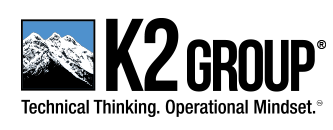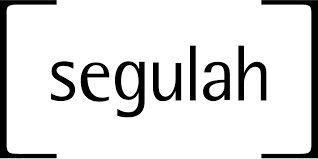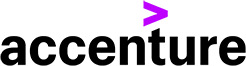ELearning has emerged as a powerful and effective medium for delivering knowledge and skills in the ever-evolving education and training landscape.
eLearning authoring tools are pivotal in this process, empowering content creators to design engaging and interactive courses that cater to learners’ diverse needs.
This comprehensive guide will explore eight different eLearning authoring tools, each tailored to specific requirements and learning objectives.
From slide-based tools for creating structured courses to game-based platforms that leverage gamification, we’ll uncover each tool category’s unique features and advantages.
Whether you’re an educator, instructional designer, or part of a corporate training team, understanding these diverse authoring options will help you select the right tool for your eLearning journey.
Let’s dive in and explore the world of eLearning authoring tools!
1. Slide-based Authoring Tools:
Slide-based eLearning authoring tools are among the most common types. They allow users to create interactive courses by organizing content into individual slides. Users can add multimedia elements, text, images, and interactive features to engage learners. These tools often come with pre-designed templates to simplify the course creation process.
Popular Slide-based Authoring Tools: Articulate Storyline, Adobe Captivate, iSpring Suite.
2. Video-based Authoring Tools:
Video-based eLearning authoring tools enable users to create interactive video-based courses. These tools often include features like quizzes, branching scenarios, and interactive elements that can be embedded within the video. They are beneficial for creating engaging and visually appealing content.
Popular Video-based Authoring Tools: H5P, Camtasia, Vyond (formerly GoAnimate).
3. Simulation-based Authoring Tools:
Simulation-based eLearning authoring tools allow users to create realistic learning scenarios. These scenarios allow learners to interact with and practice real-world skills in a risk-free environment, making them ideal for training in complex processes or decision-making.
Popular Simulation-based Authoring Tools: SimWriter, BranchTrack, Articulate Rise 360 (includes simulation features).
4. Game-based Authoring Tools:
Game-based eLearning authoring tools enable users to develop educational games and gamified content. These tools leverage game mechanics to make learning enjoyable, immersive, and motivating for learners.
Popular Game-based Authoring Tools: Kahoot!, Trivantis CenarioVR, Gomo Learning.
5. Mobile-based Authoring Tools:
Mobile-based eLearning authoring tools focus on creating responsive and mobile-friendly courses that can be accessed on various devices. They emphasize user-friendly interfaces and touch interactions for seamless mobile learning experiences.
Popular Mobile-based Authoring Tools: Elucidat, Adapt, Lectora Inspire.
6. Collaborative Authoring Tools:
Collaborative eLearning authoring tools allow multiple users to work simultaneously on course development. These tools are handy for teams working on large-scale projects and can facilitate real-time collaboration and feedback.
Popular Collaborative Authoring Tools: dominKnow | ONE, Articulate 360 Teams (Articulate Rise 360), Elucidat.
7. Augmented Reality (AR) Authoring Tools:
AR eLearning authoring tools enable the creation of courses incorporating augmented reality elements, allowing learners to interact with virtual objects superimposed onto the real world.
Popular AR Authoring Tools: Aurasma (now HP Reveal), Zappar, Blippar.
8. HTML5-based Authoring Tools:
HTML5-based eLearning authoring tools are designed to create courses compatible with modern web browsers and devices. They offer flexibility and easy distribution without the need for plugins like Flash.
Popular HTML5-based Authoring Tools: Adapt, H5P, Articulate Rise 360.
When choosing an eLearning authoring tool, consider factors such as ease of use, scalability, pricing, support, and the specific needs of your target audience and learning objectives.
Each tool has its features and capabilities, so finding the right fit will depend on your organization’s requirements and the type of content you wish to create.