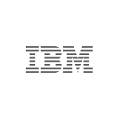In the modern world, where remote work has become a norm rather than an exception, the need for effective remote retrospectives is more crucial than ever.
These retrospectives are a vital component of agile methodologies, providing teams with an opportunity to reflect on their work, identify areas for improvement, and plan for future success.
Definition of Remote Retrospectives
A remote retrospective is a meeting held at the end of a project or to take your sprint retrospective to the next level. Team members who are working remotely come together to discuss what went well, what didn’t, and how they can improve in the future.
Various digital tools and platforms facilitate this process, enabling real-time team collaboration and communication.
Background Overview of Remote Retrospectives
The concept of retrospectives and case retrospectives have their roots in agile software development, where it is used as a mechanism for continuous improvement.
With the rise of remote work, especially in the wake of the COVID-19 pandemic, conducting retrospectives has adapted to the digital environment.
Remote retrospectives have become a standard practice in many organizations, enabling teams across different geographical locations to collaborate effectively.
Highlight Features
- Digital Collaboration: Remote retrospectives leverage digital tools to facilitate discussions and brainstorming sessions. These tools often include features for real-time editing, voting, and commenting.
- Inclusivity: They provide an equal opportunity for all team members to participate, regardless of location.
- Flexibility: They can be scheduled at a time that suits all team members, overcoming the challenges of different time zones.
- Anonymity: Some digital tools allow anonymous feedback, encouraging more honest and open communication.
- Documentation: The digital nature of remote retrospectives allows for easy documentation and tracking of discussions and action items.
Summary of Benefits
Remote retrospectives, sprint retrospectives, and SMART Action Plans offer numerous benefits.
They foster a culture of continuous learning and improvement, enhance team collaboration, and boost overall productivity.
They also allow for more flexible scheduling and can lead to more honest feedback due to the potential for anonymity.
Furthermore, the digital documentation of these meetings ensures that insights and action items are not lost.
Step-By-Step Guide To Running A Remote Retrospective
Step 1: Set the Agenda
Start by setting a clear agenda for the retrospective. This should include the purpose of the meeting, the topics to be discussed, and the expected outcomes. Share this agenda with all participants in advance so they can prepare their thoughts.
Step 2: Choose the Right Tools
Select the digital tools you’ll use for the retrospective. These could include video conferencing tools like Zoom or Google Meet for the meeting itself and collaborative tools like Miro or Trello for brainstorming and discussion.
Step 3: Set Ground Rules
At the beginning of the meeting, set some ground rules to ensure a productive discussion. This could include encouraging everyone to participate, respecting others’ opinions, and maintaining a positive and constructive tone.
Step 4: Warm-Up Activity
Start the meeting with a warm-up activity to get everyone engaged and comfortable. This could be a quick icebreaker or a fun game.
Step 5: Gather Data
Next, gather data about the project or sprint. This could involve asking participants to share their thoughts on what went well and what didn’t. Use your collaborative tool to document these points.
Step 6: Generate Insights
Once all the data has been gathered, facilitate a discussion to generate insights. Encourage participants to delve deeper into the reasons behind the successes and failures and to identify patterns or trends.
Step 7: Decide on Actions
Based on the insights generated, decide on actions to improve future projects or sprints. Ensure these actions are specific, measurable, achievable, relevant, and time-bound (SMART).
Step 8: Assign Responsibilities
Assign each action item to a specific person or team, and set a deadline for completion. This ensures accountability and follow-through.
Step 9: Close the Meeting
Close the meeting by summarizing the key points discussed, the action items decided upon, and the responsibilities assigned. Thank everyone for their participation, and encourage them to continue the conversation after the meeting if they have further thoughts or ideas.
Step 10: Follow Up
After the meeting, send a follow-up email summarizing the key points and action items. Schedule a follow-up meeting to review the progress of the action items and hold everyone accountable.
By following these steps, you can run a compelling remote retrospective that fosters continuous improvement and enhances team collaboration.
Examples of Remote Retrospectives in Corporate Settings
- Software Development: A software development team uses a remote retrospective to reflect on their challenges during the sprint and identify ways to improve their coding practices.
- Marketing Campaigns: After a campaign launch, a marketing team conducts a remote retrospective to discuss what worked, what didn’t, and how they can improve future campaigns.
- Product Launch: After launching a new product, a product management team holds a remote retrospective to evaluate the launch process and identify areas for improvement.
- Customer Support: A customer support team uses a remote retrospective to discuss customer feedback and identify ways to enhance their service.
- Sales Strategy: A sales team conducts a remote retrospective to evaluate their sales strategies and identify opportunities for improvement.
- Project Management: Project managers hold a remote retrospective after the completion of a project to reflect on the project management process and identify areas for improvement.
- Event Planning: An event planning team uses a remote retrospective to discuss a recent event’s successes and challenges and plan for future events.
- Strategic Planning: A leadership team conducts a remote retrospective to evaluate its strategic planning process and identify ways to improve its effectiveness.
- Human Resources: An HR team holds a remote retrospective to discuss recruitment strategies and identify ways to attract and retain top talent.
- Finance and Budgeting: A finance team uses a remote retrospective to evaluate their budgeting process and identify opportunities for cost savings.
In conclusion, remote retrospectives are a powerful tool for continuous improvement in a remote work environment.
They foster a culture of learning and collaboration, leading to enhanced productivity and success in various corporate settings.