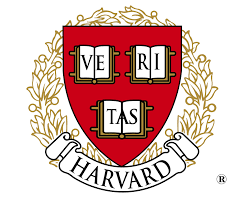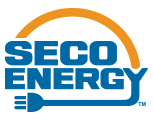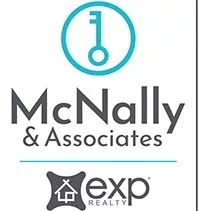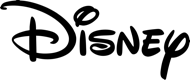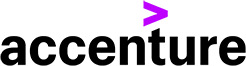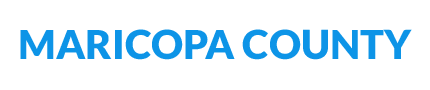Creating an impactful presentation is crucial in today’s digital world, whether you’re pitching an idea, educating an audience, or sharing insights.
The right tools can help you craft informative and visually captivating slides, ensuring your message resonates with your audience.
But with so many options out there, how do you choose the best presentation software? It can be overwhelming! Whether you’re a complete newbie or a seasoned pro, I want to help you find the perfect tool to elevate your presentations.
Here’s a quick overview:
| Tool | Key Features | Free Version | Paid Version | Starting Price |
|---|---|---|---|---|
| PowerPoint | Wide range of templates, animations, transitions, easy-to-use interface | Limited | Yes | $6.99/month (Microsoft 365) |
| Google Slides | Cloud-based, real-time collaboration, integrates with Google Workspace | Yes | No | Free |
| Prezi | Zoomable canvas, non-linear presentations, engaging storytelling | Yes (Basic) | Yes | $5/month (Personal) |
| Canva | Drag-and-drop interface, thousands of templates, beginner-friendly | Yes | Yes | $12.99/month (Pro) |
| Keynote | Stunning visuals, smooth integration with Apple products | Yes | No | Free with Apple devices |
| Visme | Data-driven presentations, infographics, robust collaboration | Yes (Basic) | Yes | $12.25/month (Standard) |
| Zoho Show | Cloud-based, real-time collaboration, customizable slides | Yes | Yes | $4/month (Standard) |
| Ludus | Supports 3D models, code snippets, and interactive elements | No | Yes | $14.99/month |
| Haiku Deck | Focus on simplicity and visual storytelling, high-quality images | Yes (Limited) | Yes | $9.99/month (Pro) |
| Powtoon | Animated presentations, explainer videos, customizable animations | Yes (Limited) | Yes | $20/month (Pro) |
Notes:
- Free Version: This ndicates whether a free version is available and its limitations.
- Paid Version: This indicates whether there is a paid version with additional features.
- Starting Price: The starting price is for the most basic paid plan. Prices may vary based on the features and subscription terms.
1. PowerPoint
Good ol’ Microsoft PowerPoint! It’s a classic for a reason. I find it super versatile, offering tons of templates, animations, and transitions. Whether you’re just starting out or you’re an advanced user, PowerPoint has something for you. Its user-friendly interface makes it easy to go from simple slides to complex multimedia presentations.
2. Google Slides
If you’re all about collaboration, Google Slides is where it’s at. This free, cloud-based tool let’s teams work together on a presentation in real-time. I love that it integrates seamlessly with other Google Workspace apps. Plus, you can access and edit your presentation from any device – talk about convenience!
3. Prezi
Want to break free from the traditional slide deck? Then Prezi is your answer. Its unique, zoomable canvas allows you to create dynamic, non-linear presentations. I think it’s perfect for creating engaging storytelling experiences that will captivate your audience. .
4. Canva
Canva is my go-to for visually appealing presentations. Its intuitive drag-and-drop interface makes it easy to design professional-looking slides, even if you don’t have any design experience. With thousands of templates, images, and icons at your fingertips, the possibilities are endless!
5. Keynote
If you’re an Apple user, Keynote is a no-brainer. This powerful presentation tool boasts stunning visual effects and transitions. I find it incredibly easy to use, and it integrates seamlessly with other Apple products. It’s an excellent choice for creating polished presentations with minimal effort.
6. Visme
Visme is like a presentation software and graphic design tool rolled into one. I find it ideal for creating data-driven presentations, infographics, and interactive content. Plus, it offers robust collaboration features, making it perfect for team projects.
7. Zoho Show
Zoho Show is a cloud-based presentation tool that offers a ton of customization options. It supports real-time collaboration and integrates with other Zoho apps. If you’re looking for an affordable yet powerful alternative to traditional presentation software, Zoho Show is worth checking out.
8. Ludus
Calling all designers! Ludus is a creative presentation tool built for those who want more flexibility in slide creation. It supports various content types, including 3D models, code snippets, and interactive elements. I think it’s perfect for pushing the boundaries of standard presentations.
9. Haiku Deck
Haiku Deck simplifies the process of creating beautiful presentations by focusing on simplicity and visual storytelling. With its library of high-quality images and pre-designed templates, it’s perfect for users who want to create impactful presentations without spending too much time on design.
10. Powtoon
Want to add some fun and engagement to your presentations? Powtoon specializes in creating animated presentations and explainer videos. I love that you can add animations, characters, and voiceovers to your slides. It’s ideal for educators, marketers, and anyone looking to add a creative touch to their presentations.
Conclusion
Ultimately, the best presentation tool for you depends on your specific needs. Whether you prioritize real-time collaboration, advanced design capabilities, or ease of use, there’s a tool on this list that’s perfect for you.
So, give them a try and take your presentations to the next level! And if you’re looking for more free training guides, don’t forget to check out this resource to help you create corporate presentations that inform, inspire, and engage your audience. I hope this helps you to create corporate presentations that inform, inspire, and engage your audience!





![Train Leaders Who Change Organizations — Without Spending Weeks Designing Material [Sale Now On]](https://www.oakinnovation.com/wp-content/uploads/2022/06/christopher-campbell-rDEOVtE7vOs-unsplash-1-scaled-jpg-350x250.webp)