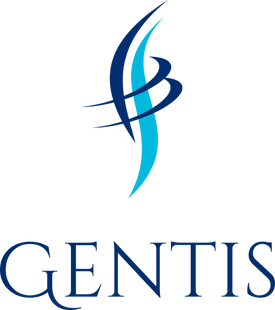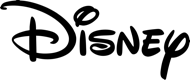The training room is an essential space for developing skills and improving performance.
This guide provides critical information about the training room to optimize its use.
Background Overview
The room has a projector, whiteboard, flip charts, and other tools to facilitate interactive training.
Features
The training room has several notable features:
- Flexible setup – The room can be arranged in various configurations like classroom-style, groups, or theater seating to suit different training needs.
- Technology – A projector, screen, audio equipment, and wireless internet provide technology capabilities for presentations, videos, and more.
- Whiteboards – Spacious whiteboard walls provide ample brainstorming, notes, and collaboration space.
- Storage – Built-in cabinets and closets store training supplies onsite so they are readily available.
Benefits
Utilizing the training room offers many benefits:
- Supports the development of skills and knowledge to improve employee performance.
- Provides a comfortable, dedicated space for focused training away from regular work areas.
- Accommodates various training styles and activities like presentations, workshops, team building, and simulations.
- Onsite location eliminates offsite travel and keeps employees at headquarters.
- Room capacity cultivates training for large or combined groups.
- Outfitted with equipment and tools integral to effective training delivery.
Steps to Use
Follow these steps to utilize the training room:
- Submit a request form to reserve room for the dates/times needed.
- Gather any training materials and equipment required.
- Set up room configuration and equipment for activities.
- Conduct training sessions.
- Return room setup to default and collect all materials.
- Provide feedback on room experience.
Best Practices
Follow these best practices when setting up the training room:
- Book in advance – Reserve the room as early as possible to secure preferred dates.
- Confirm attendance – Verify the number of attendees before training to prepare appropriate seating.
- Test equipment – Validate that all equipment is functioning before the start of training.
- Arrange room – Allow time before and after to set up and take down the room arrangement.
- Clean up – Discard any trash, erase whiteboards, and return the room to the default layout after use.
- Report issues – Document any equipment failures or other problems in the room logbook.
- Respect others – Keep noise levels within the room to avoid disturbing others.
- Lock up – Secure the room after use to maintain safety.
- Provide feedback – Offer suggestions to improve the training room continuously.
- Maximize time – Stay on schedule and within reserved training room times.
- Check supplies – Replenish any complimentary office supplies that are running low.
Summary
The training room provides an excellent onsite facility for impactful training and development. Following the best practices outlined will create an optimal experience for all users.
Take advantage of this valuable resource by booking the room for upcoming training today.