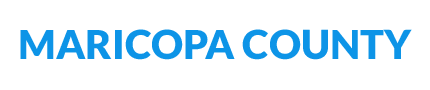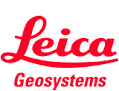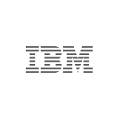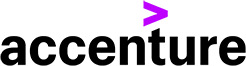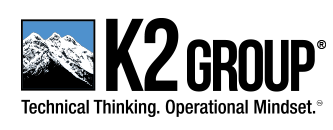A Kanban board is a tool to visualize work, limit work-in-progress, and maximize efficiency.
Kanban boards use cards, columns, and continuous improvement to help technology and service teams commit to the right amount of work and get it done!
What is a Kanban Board?
A Kanban board is a visual system for managing work as it moves through a process.
Kanban boards use cards, columns, and continuous improvement to help technology and service teams commit to the right amount of work, focus on finishing work in progress, and improve flow.
10 Characteristics of Kanban Boards
- Visualize workflow – The Kanban board provides a visual overview of the process or workflow.
- Limit work-in-progress – The number of items in each column is limited to control the amount of work-in-progress.
- Focus on flow – The focus is on moving items from left to right smoothly and efficiently.
- Continuous improvement – The process is continuously improved through metrics, feedback loops and experiments.
- Increased transparency – It provides transparency into the status of each work item.
- Flexible – It can be customized to fit different teams and workflows.
- Improved communication – It improves communication and collaboration between team members.
- Enhanced engagement – Greater team engagement as everyone can see their contributions.
- Data-driven decisions – Metrics provide data to guide decisions on process changes.
- Customer focus – Items are prioritized based on customer needs.
8 Ways to Use Kanban Boards
- Project management – Visualize project tasks and status on a Kanban board.
- Software development – Map out software development lifecycle stages on a Kanban board.
- Marketing campaigns – Manage marketing campaign activities and launches.
- HR onboarding – Onboard new employees by mapping onboarding stages.
- IT ticket handling – Visualize and manage IT tickets from submission to resolution.
- Manufacturing production – Map production workflow from raw materials to finished goods.
- Event planning – Plan events by mapping preparations on a timeline.
- Personal productivity – Visually track personal projects and to-do items.
Features and Benefits of Kanban Boards
Features:
- Cards – Represent work items.
- Columns – represent steps in the workflow.
- WIP limits – Control the number of items in progress.
- Continuous flow – Focus on the smooth movement of items.
- Metrics – Provide data to guide improvements.
Benefits:
- Increased efficiency.
- Improved focus.
- Enhanced team communication.
- Greater transparency.
- Faster delivery.
- Data-driven decisions.
- Reduced bottlenecks.
- Flexibility.
Challenges with Kanban Boards
Some potential challenges with Kanban boards include:
- Overly complex boards can be confusing.
- Require team buy-in and discipline.
- Depends on accurate tracking and updating.
- Metrics require analysis and action.
- Limiting WIP can seem counterintuitive.
- Difficult to scale across large initiatives.
- Not suited for projects with inflexible deadlines.
Tips for Using Kanban Boards
Here are some tips for getting the most out of Kanban boards:
- Start simple – resist overcomplicating the board.
- Limit WIP based on team capacity.
- Update the board daily or more frequently.
- Review metrics weekly and adjust limits.
- Hold daily standups at the board to discuss blockers.
- Add swimlanes to group-related items.
- Add classes of service to prioritize specific work.
- Automate card movement where possible.
- Customize to team needs but stay consistent.
- Provide board training to new team members.
8 Examples of Using Kanban Boards
Software Development – Track user stories from backlog to done.
IT Support – Manage tickets from new to resolved.
Marketing Campaigns – Map campaign activities from planning to launch.
Manufacturing – Visualize workflow from raw materials to finished goods.
Project Management – Manage project from scoped to completed.
HR Onboarding – Onboard employees from offer to fully integrated.
Event Planning – Map event preparations from early planning to the event date.
Personal Productivity – Track to-do items from backlog to done.
Conclusion
In summary, Kanban boards are powerful visual tools for managing work, limiting WIP, enhancing flow, and driving continuous improvement.
When used properly, Kanban boards can significantly improve team productivity, efficiency, and delivery.
The key is to start simple, get team buy-in, customize the board to your needs, and use data to drive ongoing enhancements.



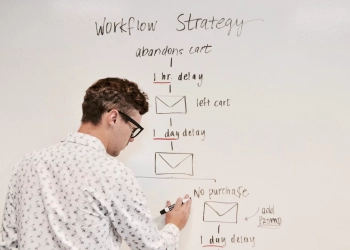




![Lifetime Access To All 52 Workshop Packs [Sale Now On]](https://www.oakinnovation.com/wp-content/uploads/2022/06/10290706_820535214704824_4650298611476283600_n-1-jpg-350x250.webp)







![Train Leaders Who Change Organisations — Without Spending Weeks Designing Material [Sale Now On]](https://www.oakinnovation.com/wp-content/uploads/2022/06/christopher-campbell-rDEOVtE7vOs-unsplash-1-scaled-jpg-350x250.webp)