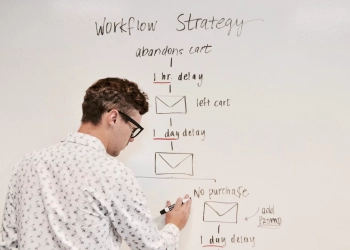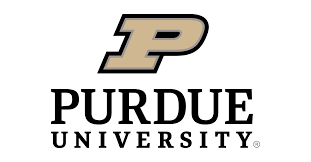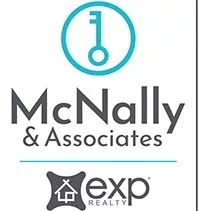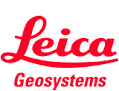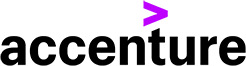Lesson planning is an essential part of effective teaching. It helps teachers organize their thoughts, set clear objectives, and deliver engaging and coherent lessons to their students.
A lesson plan template is a structured framework that guides educators through creating and delivering lessons.
Our experts also tell us that leveraging lesson plan templates is closely aligned with defining team roles and responsibilities templates and team goal-setting templates.
This guide will explore eight different lesson plan templates, their definitions, pros and cons, basic components, features, benefits, and best practices.
Definition of Lesson Plan Templates
A lesson plan template is a pre-designed format that outlines the essential components of a lesson. It typically includes sections for objectives, instructional materials, teaching strategies, assessment methods, and more.
Group lesson plan templates serve as a roadmap for teachers, ensuring that their lessons are well-organized and aligned with learning goals and employee training plan templates. We frequently hear this from clients with presentation skills training needs.
Discussion on Pros and Cons
Pros:
- Organization: Lesson plan templates provide a structured way to organize information, making it easier for teachers to follow and deliver lessons effectively.
- Time-Saving: A template saves time since teachers don’t have to start from scratch for each lesson.
- Consistency: Templates promote consistency across lessons, ensuring that essential components are included in every plan.
- Objective-Driven: Lesson plan templates emphasize learning objectives, helping teachers keep their focus on what students should achieve.
- Collaboration: Templates can be shared among educators, encouraging collaboration and sharing of best practices.
Cons:
- Rigidity: Some templates might be too rigid and restrict a teacher’s creativity in lesson delivery.
- One-Size-Fits-All: Not all templates will suit every lesson or teaching style.
- Overemphasis on Structure: Overly structured templates may overlook the dynamic nature of the classroom.
Essential Components of Lesson Planning
While specific templates may vary, some standard basic components include:
- Lesson Title and Date: Clearly state the lesson’s topic and the date it will be taught.
- Objective(s): Outline the learning goals and what students should achieve by the end of the lesson.
- Materials and Resources: List all the materials, books, equipment, and technology required for the lesson.
- Introduction: Describe how you will engage students at the beginning of the lesson to generate interest.
- Instructional Procedures: Provide a step-by-step plan for teaching the content, incorporating activities and discussions.
- Assessment and Evaluation: Explain how you will assess student understanding and how success will be measured.
- Homework/Extension Activities: Suggest tasks for students to reinforce learning or extend their understanding beyond the classroom.
Features and Benefits of Each Lesson Plan Template
Traditional Lesson Plan Template:
- Features: the traditional lesson plan has a standard format with clear objectives, materials, and procedures sections.
- Benefits: Easy to use, suitable for various subjects and grade levels.
Backward Design Template:
- Features: Emphasizes starting with desired outcomes and designing lessons to achieve those objectives.
- Benefits: Focused on student understanding and promotes meaningful learning.
Project-Based Learning (PBL) Template:
- Features: Structured to guide students through long-term projects and investigations.
- Benefits: Encourages critical thinking, problem-solving, and collaboration.
Flipped Classroom Template:
- Features: Involves students engaging with content outside class and using class time for application and discussion.
- Benefits: Increases student engagement and active learning in the classroom.
Differentiated Instruction Template:
- Features: Tailored to meet the diverse needs of students in the classroom.
- Benefits: Allows personalized learning experiences, accommodating various learning styles and abilities.
Inquiry-Based Lesson Plan Template:
- Features: Focuses on student-led investigations and exploration of topics.
- Benefits: Encourages curiosity and critical thinking skills.
Direct Instruction Template:
- Features: Teacher-centered approach with clear and explicit instruction.
- Benefits: Effective for delivering specific information and skills.
Technology-Integrated Lesson Plan Template:
- Features: Incorporates technology tools and resources into the lesson.
- Benefits: Enhances learning experiences and prepares students for the digital world.
Best Practices for Lesson Planning
- Set Clear Objectives: Ensure learning goals are specific, measurable, achievable, relevant, and time-bound (SMART).
- Consider Learner Variability: Recognize and accommodate your students’ diverse needs and learning styles.
- Engage Students: Use interactive and creative activities to keep students engaged and interested.
- Assessment Alignment: Ensure assessments align with lesson objectives to measure student progress accurately.
- Flexibility: Be prepared to adapt the plan based on student responses and unexpected classroom dynamics.
- Reflection: After the lesson, reflect on its effectiveness and identify areas for improvement.
- Collaborate: Share lesson plans and ideas with other teachers to learn from one another.