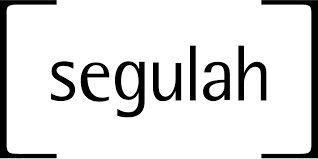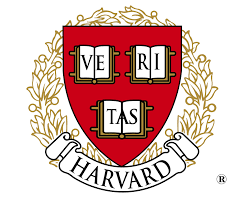- - You have been in business for years - or just starting out.
- - You need to train a small audince - or preparing for the future.
- - You are struggling to structure your courses.
- - Existing courses are not as successful as you want.
- - You are not sure where to start.
Real Customer Success Stories.
We understand how easy it is to fall into the trap of “If I just had more free time then I’d be able to develop this course”.
But did you know that this is probably the biggest myth that is holding many people back?
Most training professionals, people managers, freelancers, and solo entrepreneurs waste so many hours unnecessarily trying to create training content every day.
And, if you’re following this path then you may already be feeling exhausted and frustrated.
This is not to say that you aren’t working hard, or that time doesn’t help.
Here’s how our customers go from endless unfinished course development to optimizing their time.
All achieved by using our ready to deliver training course material in their business.
By choosing one simple step - switching from creating all your training content from scratch to downloading everything you need instantly - everything will change for the better.
If our customers below are doing this every day, so can you.
If They Can Do It, So Can You!
Apple
“I have been using several Oak materials for quite some time. This is a well-structured series relevant to today’s HR professionals. The information is well-organized and easy to understand. Overall, it is a welcome addition to any HR manager's toolkit.” – Bernard Cronin, Director of Human Resources.
Peer Resources
“Oak continually attends to the needs of various businesses and either creates or adjusts training modules on various topics to be self-contained, practical, and easy to use. And they stand behind every product with personal service.” – Rey Carr.
International Association of Teamwork Facilitators
“I’ve developed an alliance with Oak — a company that has developed a wide assortment of training “modules” that you can download right now. When you download a module, you own it forever and have permission to edit it, customize it (logos, etc.), and deliver it as many times as you like. You will receive a Word document, PDF, PowerPoint, and comprehensive participant manual; your satisfaction or money back will be guaranteed. The modules are designed for trainers, coaches, and consultants looking to increase their clients' range of products and services. Oak content is also ideal for managers and employees looking to extend their knowledge of organizational, management, and employee titles.” – Tom Heck, President
SAGE Leaders
“Time is money — we all know that. As coaches, our billable time is worth much money, but program development time is not. For a once-off cost per training pack, you’ve saved coaches countless hours of program development time. Plus, because of the high quality of your materials, you make us look good!
What you are offering for coaches is remarkable. Thank you! Thanks, also, for letting us customize the programs with our logos, taglines, etc. Your spirit of generosity is greatly appreciated.
Well done. You’ve put a lot of work into this, and I am thrilled to see the result. All the Best.” – Sylva K. Leduc, MEd (Psychology), MPEC Master Personal & Executive Coach.
ATLAS, Academic Training, Leadership & Assessment Services
“As someone involved in training for over twenty years, I’ve never known a resource as consistently valuable as Oak.
I’m always amazed at their willingness to provide purchasers with their complete range of presentations, regular updates, and new training packages at no additional cost. That makes my purchase increasingly valuable. Their speed in responding to questions is phenomenal.
One of the sessions I often provide is a Training the Trainers workshop. The first resource I encourage people to purchase is the Library of Resources from Oak. These packages have made my job infinitely more manageable, and I recommend them to anyone looking for the highest quality training materials.” – Jeffrey L. Buller, Senior Partner.
All Testimonials
Created From Experience.
For 30+ years we've helped professionals access the training course material needed to deliver instructor-led courses, gain more freedom, and to live the life they love.
Over the years, we've seen instructor-led training in business grow to 32% of small companies, 24% of midsize companies, and 18% of large companies.
We're on a mission to keep improving these figures.
What courses do you want to offer?
Here's How It Works.
We get that you can feel like you’re working harder than everyone else. And, still not getting all the results you want?
After three decades in the industry, we’ve learned that everyone is trying to find ways to maximize their time.
We’ve understand that freedom comes from finding ways to increase how you leverage value-add resources to first shift how you use your time. And, second to transform how you achieve your goals.
So, for you, just think about how you want to trade your time?
Maybe, you want to spend time creating content - as this is something you enjoy?
Perhaps, you're struggling to identify the structure of the courses you want to deliver?
Or, maybe it could be more intentional than that. And, you just want to generate more freedom by using our editable, structured, versatile, and reusable training course material in your business?
The freedom and control you extract will be down to how you want to leverage your time.
Let's Talk About Being Trusted By Leading Brands.
We have to stop ourselves from time to time and say "wait, just look who's leveraging our training course material, today."
And after three decades, we understand how our editable training course material empowers people to better leverage their time and live the life they love.
We’ve created our editable training course material to help you deliver amazingly successful training courses - without developing any training content from scratch.
Join the companies that have uplevelled the resources and training course material they need to better leverage their time, and to deliver engaging business courses - on repeat.