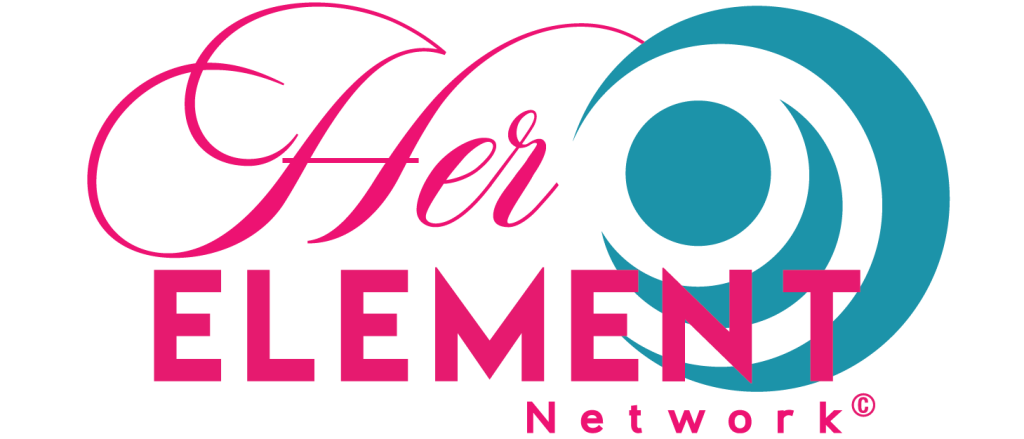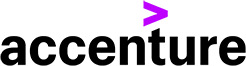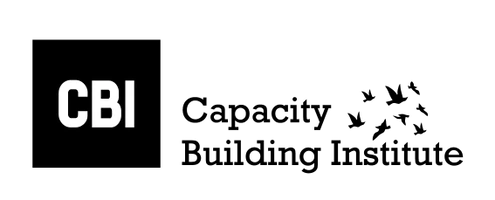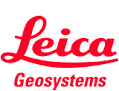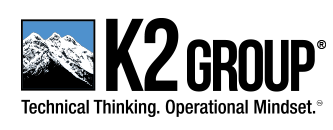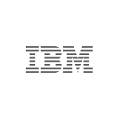Welcome to this guide on Storyline 360, a powerful tool for creating interactive and engaging e-learning courses.
This guide will provide an overview of the software, its key features, benefits, pricing, and platform compatibility. We will also explore some alternatives to Storyline 360 for your consideration.
Special Offer – Save 90%
Background Overview: What is Storyline 360?
Storyline 360 is a part of the Articulate 360 suite, designed to create custom, interactive courses. It’s a favorite among e-learning developers for its user-friendly interface, flexibility, and powerful features.
With Storyline 360, you can create virtually any interaction in minutes. It’s suitable for both beginners and experienced developers.
10 Key Features of Storyline 360
- Interactive Slide Layers: This feature allows you to build multiple layers on a single slide, creating complex interactions while keeping your workspace organized.
- Triggers and Variables: These tools enable you to create dynamic, interactive content that responds to learners’ actions.
- Slide Templates: Storyline 360 offers a variety of pre-designed slide templates that can be customized to fit your course design.
- Software Simulation: This feature allows you to record and simulate software tasks for training purposes.
- Responsive Player: Courses automatically adapt to different devices, such as tablets and smartphones, providing an optimal viewing experience.
- Accessibility Support: Storyline 360 supports accessibility standards, including screen reader support, keyboard navigation, and closed captioning.
- Translation Features: You can easily export text for translation and then import it back into your course, making localization a breeze.
- Quizzing: Storyline 360 offers a robust quizzing feature, allowing you to create custom quizzes to assess learner understanding.
- Character Library: The software includes a library of illustrated and photographic characters in various poses and expressions, which can be used to add a human touch to your courses.
- Motion Paths: This feature allows you to animate objects along a path, adding dynamic movement to your slides.
6 Benefits of Storyline 360
- Ease of Use: Its intuitive interface makes it easy for beginners to create interactive courses.
- Flexibility: With its powerful features, you can create virtually any interaction you can imagine.
- Efficiency: The pre-designed templates and character library can save you a lot of time in course development.
- Compatibility: Courses created in Storyline 360 are compatible with SCORM, AICC, and xAPI, the standards most Learning Management Systems use.
- Community Support: Articulate has a large and active community where you can find answers to your questions, get feedback on your projects, and share your work.
- Continuous Updates: Storyline 360 is continuously updated with new features and improvements as part of the Articulate 360 suite.
Pricing
Storyline 360 is available as part of the Articulate 360 suite. Individual pricing is $999 per year, and for teams, it’s $1,299 per user per year. Articulate also offers a 60-day free trial to test the software.
Platform
Storyline 360 is a desktop application available for Windows.
However, the courses created with Storyline 360 can be viewed on any device, including Windows and Mac computers, iOS and Android devices, and web browsers.
5 Alternatives to Storyline 360
- Adobe Captivate: Known for its advanced features, such as VR and responsive design. It’s a bit more complex but very powerful.
- iSpring Suite: A PowerPoint add-on that’s easy to use and offers good interactive features.
- Lectora Inspire: Offers a unique approach to course design with its page-based layout and powerful scripting capabilities.
- Camtasia: Best for video-based courses. It’s a screen recording and video editing software.
- Elucidat: A cloud-based tool that’s great for collaborative course development and offers a responsive design.
Conclusion
Storyline 360 is a powerful, flexible, user-friendly tool for creating interactive e-learning courses. It offers a wide range of features that can be used by both beginners and experienced developers.
While it comes with a significant cost, the benefits and continuous updates make it a worthwhile investment for many.
However, other alternatives like Adobe Captivate, iSpring Suite, Lectora Inspire, Camtasia, or Elucidat may also be worth considering, depending on your specific needs and budget.