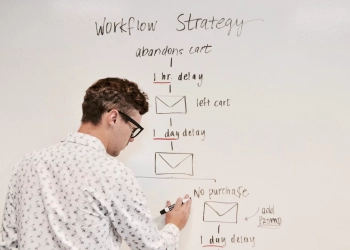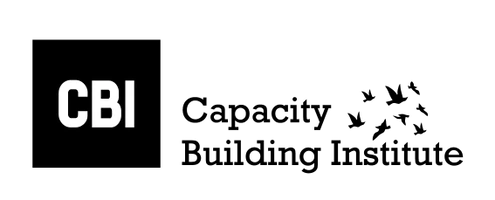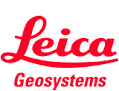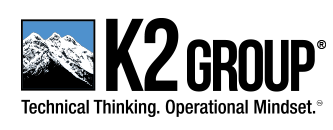In the modern era of education and training, Learning Management Systems (LMS) play a crucial role in facilitating and managing the learning process.
An LMS is a software application or web-based platform designed to efficiently deliver, track, and manage educational content and training programs.
This guide will provide an overview of an LMS, its benefits and features, and its implementation.
Special Offer
Definition of an LMS
A Learning Management System (LMS) is a digital platform or software designed to create, deliver, manage, and track educational content and training programs.
It is a central hub for learners, instructors, and administrators to access and interact with course materials, assessments, and learning activities.
Benefits of a Learning Management System (LMS)
Implementing a Learning Management System (LMS) can bring numerous advantages to educational institutions, businesses, and individuals engaged in learning and training. Here are some key benefits of using an LMS:
1. Centralized Learning Platform
An LMS is a centralized hub for all learning activities, making it easier for learners and instructors to access course materials, assessments, and resources from one location.
This centralized approach streamlines the learning process and reduces the need for multiple platforms or tools.
2. Accessibility and Flexibility
LMS platforms are often designed to be accessible across various devices, including desktops, laptops, smartphones, and tablets.
Learners can access their courses and learning materials anytime and anywhere, promoting flexibility and accommodating diverse learning styles.
3. Improved Learning Engagement
LMS platforms offer interactive and multimedia-rich content, making the learning experience more engaging and enjoyable.
Features like quizzes, discussion forums, and gamification elements encourage active participation and enhance learners’ motivation to complete courses.
4. Personalized Learning Paths
With an LMS, instructors and administrators can tailor learning paths and content based on individual learners’ needs and proficiency levels.
This personalized approach enables learners to progress at their own pace, resulting in better learning outcomes.
5. Time and Cost Savings
Using an LMS reduces the need for traditional classroom-based training, which can be time-consuming and costly.
Learners can access materials and complete training remotely, minimizing travel and infrastructure expenses for organizations and learners.
6. Real-time Progress Tracking
LMS platforms provide real-time tracking of learners’ progress, enabling instructors and administrators to monitor their performance and identify areas for improvement.
This data-driven approach facilitates targeted support and interventions to enhance learners’ success rates.
7. Consistent Training Delivery
In organizations with multiple locations or branches, an LMS ensures consistent and standardized training delivery across the entire workforce.
This helps maintain a cohesive organizational culture and ensures that all employees receive the same level of training.
8. Compliance and Certification Management
An LMS simplifies tracking and managing compliance training for industries that require regulatory compliance or certifications.
Organizations can easily monitor employees’ certification statuses and ensure they stay up-to-date with necessary training.
9. Easy Content Updates and Version Control
Instructors can quickly update course content on an LMS, ensuring that learners can always access the latest information.
Version control features prevent confusion by ensuring learners access the most recent versions of learning materials.
10. Learning Analytics and Insights
LMS platforms provide detailed analytics and insights into learners’ behavior and performance.
These data-driven insights help instructors and administrators identify trends, understand learner preferences, and make data-backed decisions to improve course effectiveness.
11. Scalability and Growth
LMS platforms can scale to accommodate a growing number of learners and courses.
This makes them ideal for organizations and institutions experiencing expansion or increased demand for learning and training programs.
In conclusion, a Learning Management System offers many benefits, including streamlined learning delivery, enhanced engagement, personalized learning experiences, and improved performance tracking.
By leveraging an LMS’s advantages, educational institutions and organizations can create a more efficient, effective, and engaging learning environment.
Features of an LMS
1. Course Management
LMS platforms allow administrators and instructors to create and organize courses with diverse content formats, such as videos, presentations, documents, quizzes, and discussions.
2. User Management
An LMS provides tools to manage learners’ profiles, track their progress, and assign them to specific courses or training paths.
3. Assessment and Grading
LMS platforms often include built-in assessment tools that enable instructors to create quizzes, assignments, and exams. They can also automate grading, providing instant feedback to learners.
4. Communication and Collaboration
LMS systems offer communication features like discussion forums, messaging, and notifications to foster learner-instructor and learner-learner interactions.
5. Reporting and Analytics
LMS platforms generate detailed reports on learner progress, course completion rates, assessment scores, and other performance metrics. These analytics help instructors and administrators identify areas for improvement.
6. Mobile Compatibility
Many modern LMS platforms are mobile-responsive, allowing learners to access course content and activities on various devices, including smartphones and tablets.
7. Gamification
Some LMS platforms incorporate gamification elements, such as badges, leaderboards, and points, to enhance learner engagement and motivation.
8. Integration Capabilities
LMS systems often integrate with other educational tools like video conferencing software, content authoring tools, and HR systems, enhancing their functionality and user experience.
Implementation of a Learning Management System (LMS)
Implementing a Learning Management System (LMS) requires careful planning, coordination, and consideration of various factors to ensure a successful rollout and adoption.
Here’s a step-by-step guide on how to implement an LMS effectively:
1. Needs Assessment and Goal Setting
Identify the specific needs and goals for implementing the LMS.
Analyze your organization or institution’s training requirements, learner demographics, technical infrastructure, and budget constraints.
Set clear objectives for the LMS implementation, such as improving employee training, enhancing student learning outcomes, or simplifying compliance management.
2. Research and Vendor Selection
Research different LMS vendors and evaluate their features, pricing, scalability, customer support, and integration capabilities.
Shortlist vendors that align with your requirements and arrange demonstrations or trial periods to assess the usability and compatibility of each system.
3. Obtain Stakeholder Buy-in
Obtain buy-in and support from key stakeholders, including senior management, department heads, instructors, and IT personnel.
To ensure successful adoption, address their concerns, highlight the LMS’s benefits, and involve them in the decision-making process.
4. Customization and Content Migration
Customize the LMS to align with your organization’s branding and specific requirements if needed.
Also, existing learning content, such as training materials, assessments, and resources, can be migrated to the new platform.
Ensure the content is compatible with the LMS and adequately organized for easy access.
5. Technical Setup and Integration
Work closely with your IT department or LMS vendor to set up the technical infrastructure required for hosting the LMS.
Ensure the LMS integrates seamlessly with existing systems, such as HR databases or Single Sign-On (SSO) solutions.
6. Training and Support
Provide comprehensive training to instructors, administrators, and learners on how to use the LMS effectively.
To cater to different learning preferences, offer both online tutorials and in-person workshops. Additionally, a support system should be established to address any technical issues or user queries that may arise during the implementation phase.
7. Pilot Testing
Before a full-scale launch, conduct a pilot test of the LMS with a small group of users to identify potential issues or areas for improvement.
Gather feedback from the pilot users and make necessary adjustments based on their input.
8. Rollout and Promotion
Once the LMS is ready, launch it in stages or to specific user groups, such as a particular department or class. Promote the LMS’s benefits to encourage participation and engagement.
Use various communication channels, such as email, intranet announcements, and posters, to inform users about the LMS launch and how to access it.
9. Ongoing Evaluation and Improvement
Monitor LMS usage, learner engagement, and course effectiveness regularly. Analyze learning analytics and feedback to identify strengths and weaknesses.
Use this data to continually improve the LMS, update content, and enhance the learning experience.
10. Continuous Support and Maintenance
Provide ongoing technical support and maintenance for the LMS to ensure smooth operation.
Keep the LMS up-to-date with software updates, security patches, and improvements in line with industry best practices.
By following these implementation steps, your organization or institution can successfully deploy a Learning Management System, fostering a more efficient, engaging, and effective learning environment for learners and instructors alike.
Conclusion
Learning Management Systems (LMS) are powerful tools that streamline educational content delivery, management, and assessment.
Whether in corporate training, higher education, or professional development, an LMS enhances the learning experience for both instructors and learners.
Organizations and institutions can foster a more efficient and engaging learning environment by leveraging the features and best practices.