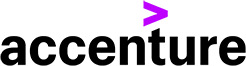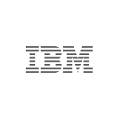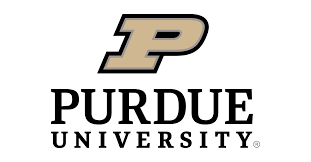Are you ready to take your PowerPoint presentations to the next level?
We’ve compiled a comprehensive list of the top 23 PowerPoint add-ins and plug-ins.
Whether you’re a seasoned presenter or just starting, these tools will enhance your creativity, productivity, and overall presentation skills!
- Slide Master Plus – Unlock advanced slide editing capabilities and efficiently manage slide designs with this powerful add-in.
- SlideProof – Ensure your presentations are error-free with SlideProof’s proofreading and content optimization features.
- ShapeChef – Access a vast library of custom shapes and graphics to give your slides a unique touch.
- Power-user – Supercharge your PowerPoint with Power-user’s extensive range of templates, icons, and diagrams.
- Pexels – Easily browse and insert high-quality, royalty-free images into your presentation.
- Poll Everywhere – Engage your audience by incorporating live polls and surveys within your slides.
- AvePoint Meetings – Seamlessly integrate Microsoft Teams or Zoom meetings into your presentations.
- iSpring Suite – Create interactive e-learning content and quizzes directly in PowerPoint.
- G-Tools – Access various productivity tools like word count, translator, and more without leaving your presentation.
- Mentimeter – Make your presentations interactive and dynamic with live Q&A sessions and word clouds.
- Pixabay – Explore a vast collection of stunning images and videos to enhance your slides.
- SketchUp – Embed 3D models and designs from SketchUp directly into PowerPoint.
- PPTMerge – Merge data from Excel or other sources into your slides to automate presentations.
- StockUnlimited – Get unlimited access to stock images, icons, and fonts to elevate your presentations.
- Unsplash – Discover and insert high-resolution photos to make your slides visually appealing.
- Diagram Designer – Design complex diagrams and charts effortlessly to explain concepts effectively.
- QR Code Generator – Generate QR codes to link to external resources or share contact information.
- PDFelement – Convert your PowerPoint presentations to PDF or edit PDFs within PowerPoint.
- Emaze – Create stunning 3D and interactive presentations without leaving PowerPoint.
- Giphy – Add humor and visual appeal by inserting animated GIFs from Giphy.
- Handwrytten – Send personalized handwritten cards to your audience using PowerPoint.
- Lucidchart – Integrate diagrams and flowcharts directly into your slides for better visual explanations.
- Zoho Show – Collaborate with team members in real-time and access cloud-based presentations.
Please note that while many of these add-ins are free, some may offer premium features at a cost. Always check the pricing and features before making your selection.
So, what are you waiting for?
Elevate your PowerPoint game with these fantastic add-ins and plug-ins. Your presentations will never be the same again!