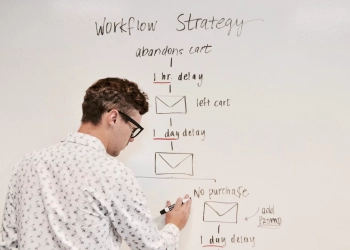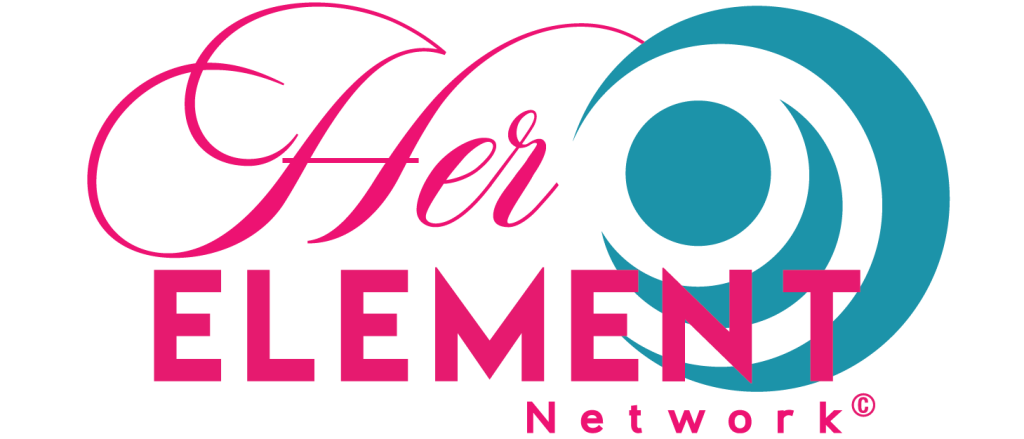The Business Process Model Diagram (BPMN) is a powerful tool for visualizing, documenting, and improving business processes.
This guide comprehensively explains BPMN, including its definition, best practices, features, pros and cons, benefits, examples, and insights into creating practical BPMN diagrams.
Supercharge Your Training Courses – A Special Offer From Oak Innovation
Definition of Business Process Model Diagram (BPMN):
A Business Process Model Diagram (BPMN) is a graphical representation that illustrates a business process’s steps, activities, interactions, and dependencies.
It is a standardized visual notation used for process modeling, analysis, and communication across stakeholders, such as business analysts, process designers, and technical teams.
What is a Business Process Model Diagram (BPMN)?
BPMN provides a standardized language for depicting complex business processes through symbols and icons.
It enables the clear and easy-to-understand representation of various elements, such as tasks, gateways, events, and flows.
BPMN diagrams facilitate the documentation of processes, making it simpler to identify bottlenecks, inefficiencies, and opportunities for improvement.
Best Practices:
- Keep it Simple: Avoid overcomplicating diagrams with unnecessary details.
- Consistency: Adhere to BPMN conventions and standards to ensure consistent understanding.
- Clear Labels: Use concise and meaningful labels for tasks, events, and gateways.
- Avoid Ambiguity: Ensure that the flow of the process is straightforward and unambiguous.
- Collaboration: Involve relevant stakeholders when designing BPMN diagrams to capture accurate information.
- Version Control: Maintain different versions of BPMN diagrams to track changes and updates.
Features of BPMN:
- Task: Represents an activity or step in the process.
- Gateway: Depicts branching or merging points in the process flow.
- Event: Represents occurrences that trigger or result from activities.
- Flow: Indicates the sequence and direction of process activities.
- Pool and Lane: Organizes processes involving multiple participants or departments.
- Data Object: Represents data exchanged between process elements.
- Annotation: Provides additional information or context for process elements.
Pros and Cons of BPMN:
Pros:
- Standardized notation for clear communication.
- Supports complex processes and interactions.
- Improves process understanding and analysis.
- Enhances collaboration among stakeholders.
- Aids in process optimization and innovation.
Cons:
- It can become overly complex for simple processes.
- Requires training for practical usage.
- May lack precision in conveying specific business rules.
Benefits of BPMN:
- Clarity: Provides a visual representation that is easy to understand.
- Efficiency: Identifies bottlenecks and streamlines processes.
- Alignment: Helps teams work cohesively toward process improvements.
- Analysis: Facilitates process analysis and identification of areas for enhancement.
What Makes a Good Business Process Model Diagram (BPMN):
A good BPMN diagram is:
- Transparent: The flow of the process is easy to follow.
- Concise: Includes only necessary details and avoids unnecessary complexity.
- Consistent: Adheres to BPMN standards and conventions.
- Accurate: Reflects the actual process accurately, with minimal room for misinterpretation.
- Collaborative: Facilitates communication among stakeholders.
How BPMN Helps Teams and Individuals:
- Enables Collaboration: Provides a common visual language for discussing processes.
- Enhances Communication: Simplifies the explanation of complex processes.
- Supports Analysis: Helps identify inefficiencies and areas for optimization.
- Facilitates Decision-Making: Offers insights into process dependencies and potential impacts.
How to Create a Business Process Model Diagram (BPMN):
- Identify the Process: Define the scope and purpose of the process you want to model.
- Gather Information: Collect data about tasks, events, decisions, and interactions within the process.
- Select BPMN Symbols: Choose appropriate symbols (tasks, gateways, events, etc.) to represent each element.
- Arrange Elements: Arrange the symbols on the canvas, indicating their sequence and flow.
- Add Labels: Label each symbol with clear and meaningful descriptions.
- Define Flows: Connect the symbols with flows to depict the process sequence.
- Review and Refine: Ensure accuracy, clarity, and consistency before finalizing the diagram.
Tips for Creating Business Process Model Diagram (BPMN):
- Start Simple: Begin with the core process before adding complexities.
- Use Swimlanes: Employ swimlanes to show different departments or roles involved.
- Focus on Logic: Clearly define decision points and branching conditions.
- Validate with Stakeholders: Confirm the diagram’s accuracy with those familiar with the process.
- Regular Updates: Keep BPMN diagrams up to date as processes evolve.
Conclusion:
Business Process Model Diagrams (BPMN) offer a standardized way to model, analyze, and optimize business processes.
By following best practices, leveraging key features, and considering the benefits and potential challenges, teams and individuals can create practical BPMN diagrams that enhance collaboration, streamline processes, and drive business improvements.
If you want to start delivering your training courses and workshops, check our corporate training material.