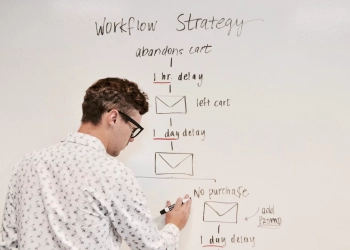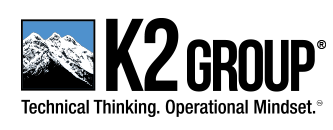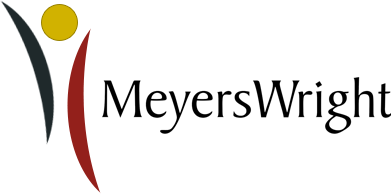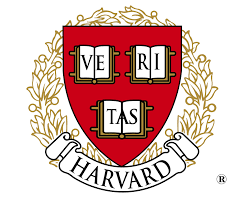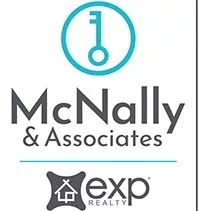Every resume in sight.
Forget guesswork — the first documents we lean towards when creating a resume are the Google Docs Resume Templates.
Don’t get us wrong—we’re all for bringing your own style and experience when it’s really well-presented, but nothing says a strong candidate like your qualifications and experience packaged within a professional look.
Yes, you may still have to do some work creating your own resume, but the templates will add so much value.
Let’s unpick things a little more.
A resume is one of the most important documents when applying for jobs. Many well-formatted and organized resumes create a great first impression on potential employers.
Google Docs also provides several resume templates that you can use to create a professional and polished resume quickly.
This guide will look at 10 of the best Google Docs resume templates and discuss how to use them effectively.
We will cover each template’s key features and offer tips for customizing them to highlight your skills and experience.
What Are Google Docs Resume Templates?
Google Docs resume templates are pre-designed resume formats that are available within Google Docs. They provide a resume’s basic structure and layout with sections for contact information, work experience, education, skills, and more.
The benefit of using Google Docs resume templates is that they save you time formatting your resume. You don’t have to worry about choosing fonts, margins, colors, and placing sections – it’s already done for you.
All you have to do is input your personal and professional details.
How To Use Google Docs Resume Templates
The key steps to using any Google Docs resume template are:
- Open Google Docs and search for “resume” to view template options.
- Click on your selected template to open a copy of it.
- Replace pre-written text with your own details and experience.
- Tweak formatting like colors, fonts, margins to your liking.
- Review carefully for any errors.
- Share or export your finished resume.
When editing the template, focus on quantifying achievements, choosing strong action verbs, and customizing the resume to the target job. Avoid just listing responsibilities and keep formatting clean and consistent.
Benefits Of Using Google Docs Resume Templates
Here are some of the biggest advantages of using Google Docs resume templates:
- Professional layouts: The templates are designed using standard resume format conventions to ensure a polished look.
- Easy to customize: While the structure is set, it’s simple to tweak the template to fit your needs.
- Sharable and exportable: You can easily share your resume as a Google Docs link or export it as a PDF or Word file.
- Free to use: All Google Docs templates are free to use without any restrictions.
10 Best Google Docs Resume Templates
Here are 10 excellent resume templates available in Google Docs:
1. Google Docs Resume Template
This simple, no-frills resume template provides a clean, professional look. It includes sections for work experience, education, and skills.
Key features:
- Minimalist, professional design
- Easy to read section headings
- Large section for work experience details
2. Modern Writer Resume Template
Designed for creative professionals, this template has an elegant, modern look with color accents. It highlights skills over work history.
Key features:
- Stylish design with pops of color
- Emphasis on skills section
- Space for linking portfolio or website
3. Simple Resume
The Simple Resume template is clean, straightforward, and focused on achievements. Its compact layout uses space efficiently.
Key features:
- Compact one-page design
- Accomplishments and quantifiable results under each role
- Modern, print-ready styling
4. Serif Resume
This template uses serif fonts and dividers to create a professional, polished resume design. Education and skills get equal visibility as work experience.
Key features:
- Classic serif font choices
- Divider lines add structure
- Sections for certifications and languages
5. Color Block Resume
Distinct color blocks help organize and draw the eye across different sections in this visually engaging template.
Key features:
- Color-coded sections
- Timeline for work history and education
- Icons used to highlight information
6. Functional Resume
This template highlights skills and experience over chronological work history. Perfect for career changers or those with employment gaps.
Key features:
- Prominent skills section
- Optional work history timeline
- Experience organized by skill area
7. Classic Resume
This simple resume provides a clean format to showcase your career progression and education. The classic design is flexible and widely applicable.
Key features:
- Easy-to-read sections
- Strong work history emphasis
- Good use of white space
8. Modern Resume
With a two-column layout, modern fonts, and color accents, this resume template has an up-to-date look. The expanded skills section gives you room to list relevant technologies.
Key features:
- Two-column layout
- Prominent skills section
- Print-ready styling
9. Professional Resume
Polished, traditional, and easy to read, this template is a great choice for any professional industry. The expanded work experience section gives you plenty of room to detail key achievements.
Key features:
- Clean, traditional template
- Strong work experience focus
- Lots of space for work history details
10. Modern Simple Resume
This resume keeps things clean and simple with a monochrome color scheme, modern sans-serif fonts, and clear section headings.
Key features:
- Streamlined one-page design
- Minimalist styling
- Prominent education section
Challenges to Keep in Mind
While Google Docs resume templates provide a quick formatting shortcut, there are a few potential challenges to keep in mind:
- Formatting limitations – More complex resume designs can be difficult to recreate in Google Docs.
- Lack of advanced customization – Templates may still need tweaking to match a company’s specific guidelines.
- Not as visually striking – Some applicants prefer more graphic-heavy, eye-catching resume designs.
- Formatting issues in different formats – Formatting doesn’t always transfer perfectly when exporting your resume.
Conclusion
Google Docs resume templates provide professionally designed starting points that can save you time creating your resume.
Take advantage of the ready-made layouts and structure – then customize the content to highlight your background.
Review carefully before submitting and export the finished product to the file format preferred by employers.
With the right template as your foundation, you can produce an impressive resume quickly and easily.
We encourage you to explore our frequently asked questions, special offers, and our ready-made training course material.