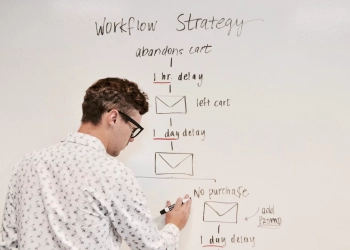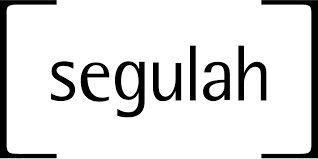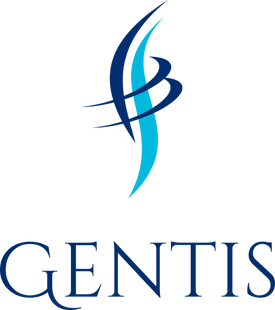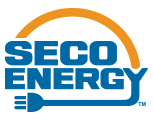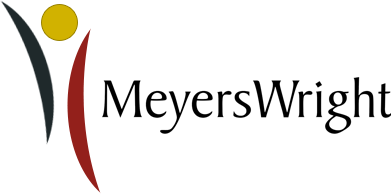In remote work, team-building activities have become more critical than ever.
Team-building activities are designed to improve communication, boost morale, motivate employees, and help them get to know each other better.
They can also help to improve productivity and cooperation, and foster a sense of community.
These activities become even more crucial when teams work remotely, as is often the case with Zoom meetings.
They help to bridge the physical gap and create a sense of unity and camaraderie that can be harder to achieve in a virtual environment. We hear this from customers who have ordered our full set of courses.
Why Team Building Activities for Zoom Meetings Matter
Team building activities for Zoom meetings matter because they help to create a more cohesive and effective team. They can help to break down barriers, improve communication, and foster a sense of community. They can also help to reduce feelings of isolation and disconnection that can sometimes occur in a remote work environment.
25 Team Building Activities for Zoom Team Meetings
- Virtual Ice Breakers: Ask each team member to share something about themselves or answer a fun question. No resources are needed and it takes about 5-10 minutes. This activity can accommodate any number of participants. Facilitator Tip: Keep the questions light and fun to encourage participation.
- Two Truths and a Lie: Each participant shares two true statements and one false statement about themselves, and the rest of the team has to guess which one is the lie. No resources are needed and it takes about 15-20 minutes. This activity can accommodate any number of participants. Facilitator Tip: Encourage participants to be creative with their lies to make the game more challenging.
- Virtual Scavenger Hunt: The facilitator gives a list of items or clues and participants have to find the items in their home and show them on camera. The only resource needed is a list of items or clues and it takes about 20-30 minutes. This activity can accommodate any number of participants. Facilitator Tip: Make sure the items are common enough that everyone can participate.
- Show and Tell: Each participant shares a personal item and tells a story about it. The only resource needed is personal items and the time requirement depends on the number of participants. This activity can accommodate any number of participants. Facilitator Tip: Encourage participants to share meaningful or interesting items to foster deeper connections.
- Virtual Quiz: The facilitator prepares a quiz on a chosen topic and participants answer in real time. The only resources needed are quiz questions and answers and it takes about 15-30 minutes. This activity can accommodate any number of participants. Facilitator Tip: Use a mix of easy and difficult questions to keep everyone engaged.
- Online Pictionary: Use an online drawing tool and have participants guess what is being drawn. The only resource needed is an online drawing tool and it takes about 20-30 minutes. This activity can accommodate any number of participants. Facilitator Tip: Choose words or phrases that are relevant to your team or industry to make it more engaging.
- Virtual Charades: Participants act out a word or phrase without speaking and the rest of the team has to guess what it is. The only resource needed is a list of words or phrases and it takes about 20-30 minutes. This activity can accommodate any number of participants. Facilitator Tip: Make sure the words or phrases are easy to act out on camera.
- Online Board Games: Use an online platform to play a board game together. The only resource needed is an online board game platform and the time requirement varies depending on the game. The number of participants depends on the game. Facilitator Tip: Choose a game that is easy to learn and quick to play to keep everyone engaged.
- Virtual Coffee Breaks: Schedule a regular time for team members to have a virtual coffee break together. The only resources needed are Zoom and a cup of coffee and it takes about 15-30 minutes. This activity can accommodate any number of participants. Facilitator Tip: Keep the conversation light and casual to create a relaxed atmosphere.
- Online Book Club: Choose a book for the team to read and discuss together. The only resource needed is the chosen book and the time requirement varies depending on the length of the book. This activity can accommodate any number of participants. Facilitator Tip: Choose a book that is relevant to your industry or team to make it more engaging.
- Virtual Workout Sessions: Schedule a time for the team to do a workout together online. The only resource needed is an online workout video and it takes about 30-60 minutes. This activity can accommodate any number of participants. Facilitator Tip: Choose a workout that is suitable for all fitness levels.
- Online Cooking Class: Have a team member teach the rest of the team how to cook a specific dish. The only resource needed is ingredients for the dish and it takes about 1-2 hours. This activity can accommodate any number of participants. Facilitator Tip: Choose a dish that is easy to cook and has easily accessible ingredients.
- Virtual Happy Hour: Schedule a time for the team to have a virtual happy hour together. The only resources needed are Zoom and a drink of choice and it takes about 1-2 hours. This activity can accommodate any number of participants. Facilitator Tip: Keep the conversation light and casual to create a relaxed atmosphere.
- Online Trivia Night: The facilitator prepares trivia questions and participants answer in real time. The only resources needed are trivia questions and answers and it takes about 1-2 hours. This activity can accommodate any number of participants. Facilitator Tip: Use a mix of easy and difficult questions to keep everyone engaged.
- Virtual Movie Night: Choose a movie for the team to watch and discuss together. The only resource needed is the chosen movie and the time requirement varies depending on the length of the movie. This activity can accommodate any number of participants. Facilitator Tip: Choose a movie that is relevant to your industry or team to make it more engaging.
- Online Karaoke: Use an online karaoke platform and have participants sing their favorite songs. The only resource needed is an online karaoke platform and it takes about 1-2 hours. This activity can accommodate any number of participants. Facilitator Tip: Encourage everyone to participate, regardless of their singing ability.
- Virtual Talent Show: Have each team member showcase a talent or skill. The resources needed depend on the talent or skill and the time requirement varies depending on the number of participants. This activity can accommodate any number of participants. Facilitator Tip: Encourage a wide range of talents and skills to make it more interesting.
- Online Escape Room: Use an online escape room platform and work together to solve puzzles and escape. The only resource needed is an online escape room platform and it takes about 1-2 hours. The number of participants depends on the platform. Facilitator Tip: Encourage teamwork and communication to solve the puzzles.
- Virtual DIY Workshop: Have a team member teach the rest of the team how to make a DIY project. The only resource needed is materials for the DIY project and it takes about 1-2 hours. This activity can accommodate any number of participants. Facilitator Tip: Choose a project that is easy to make and has easily accessible materials.
- Online Meditation Session: Schedule a time for the team to do a meditation session together online. The only resource needed is an online meditation video and it takes about 15-30 minutes. This activity can accommodate any number of participants. Facilitator Tip: Choose a meditation that is suitable for all levels.
- Virtual Storytelling: Each participant shares a personal or professional story. No resources are needed and the time requirement depends on the number of participants. This activity can accommodate any number of participants. Facilitator Tip: Encourage participants to share meaningful or interesting stories to foster deeper connections.
- Online Art Class: Have a team member teach the rest of the team how to create a specific art project. The only resource needed is art supplies and it takes about 1-2 hours. This activity can accommodate any number of participants. Facilitator Tip: Choose a project that is easy to create and has easily accessible supplies.
- Virtual Yoga Session: Schedule a time for the team to do a yoga session together online. The only resource needed is an online yoga video and it takes about 30-60 minutes. This activity can accommodate any number of participants. Facilitator Tip: Choose a yoga session that is suitable for all levels.
- Online Language Learning: Use an online language learning platform and learn a new language together. The only resource needed is an online language learning platform and the time requirement varies depending on the platform. This activity can accommodate any number of participants. Facilitator Tip: Choose a language that is relevant to your team or industry to make it more engaging.
- Virtual Team Building Games: Use an online platform to play team building games together. The only resource needed is an online team building games platform and the time requirement varies depending on the game. The number of participants depends on the game. Facilitator Tip: Choose games that encourage teamwork and communication to foster a sense of unity.
Conclusion
Team building activities for Zoom meetings are a crucial part of creating a cohesive and effective team in a remote work environment.
They can help to break down barriers, improve communication, and foster a sense of community.
By incorporating these activities into your regular team meetings, you can help to create a more engaged and productive team.