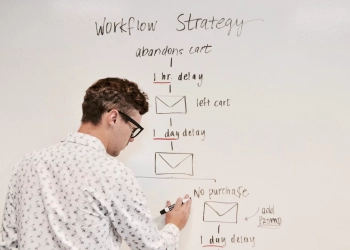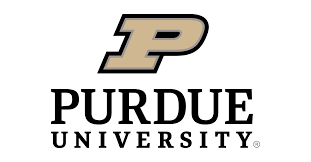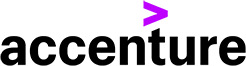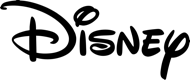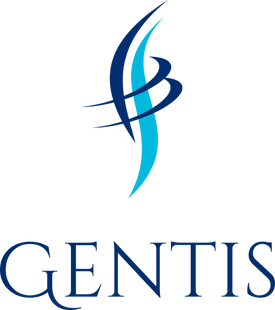With remote work and hybrid teams becoming the norm, organizations must leverage technology to facilitate seamless communication and collaboration among team members. The right collaboration tools can break down silos, enhance productivity, and foster a culture of teamwork, regardless of where employees are located.
Whether you’re managing a small startup or a large enterprise, choosing the right tools can make all the difference in how your team interacts and achieves its goals. In this post, we’ll explore seven of the best collaboration tools available today, each designed to streamline workflows, improve communication, and ultimately drive better results.
1. Hive
Hive is a robust collaboration platform that centralizes all aspects of work into one intuitive dashboard. It allows teams to manage tasks, communicate in real-time, and collaborate on schedules and files effortlessly. Key features include native chat functionality, email integrations, and collaborative notes. Hive’s versatility makes it suitable for teams of all sizes, and it even offers a free 14-day trial for new users to explore its capabilities.
Here’s a summary of the benefits of this tool:
- Streamlined Workflows: Hive enhances team productivity by offering customizable project views (Kanban, Gantt, Calendar) and automating repetitive tasks, which helps reduce inefficiencies.
- Centralized Communication: The platform includes instant messaging and file sharing, allowing for real-time discussions and easy access to project-related information.
- Goal Tracking: Users can set, track, and monitor individual and team objectives through a centralized dashboard, improving focus on key deliverables.
2. Google Workspace
Google Workspace is a suite of productivity tools that includes Google Docs, Sheets, and Slides, enabling real-time collaboration on documents. Team members can edit simultaneously while tracking version history and communicating through Google Chat. Its seamless integration with Gmail and Calendar enhances overall functionality. However, while it’s excellent for document collaboration, it may lack advanced project management features needed for more complex projects.
Here’s a summary of the benefits of this tool:
- Seamless Integration: Google Workspace combines various tools (Docs, Sheets, Drive) into one ecosystem, enabling effortless communication and file sharing without switching applications.
- Real-Time Collaboration: Team members can co-edit documents in real-time, accelerating decision-making and project completion.
- Cloud Accessibility: Being cloud-based allows access from any device anytime, facilitating remote collaboration and enhancing productivity.
3. Slack
Slack has become synonymous with workplace communication. This leading tool organizes conversations into channels based on specific topics or projects, making it easy for team members to stay focused. Slack supports direct messaging, group chats, voice calls, and video calls. With over 2000 integrations available, it helps teams streamline their communication and collaboration efforts effectively.
Here’s a summary of the benefits of this tool:
- Organized Communication: Slack organizes conversations into channels based on topics or projects, which helps teams stay focused and reduces information overload.
- Integration Capabilities: With over 2000 integrations, Slack connects with various tools to streamline workflows and enhance team collaboration.
- Versatile Messaging Options: It supports direct messages, group chats, voice calls, and video calls, catering to diverse communication needs within teams.
4. Miro
Miro is an innovative online whiteboard platform that allows teams to collaborate visually in real-time from anywhere in the world. Users can create boards for brainstorming sessions, organize workflows, and share multimedia content effortlessly. Its integration capabilities with apps like Slack and Jira enhance Miro’s versatility, making it an ideal choice for remote teams looking to boost their collaborative efforts.
Here’s a summary of the benefits of this tool:
- Visual Collaboration: Miro offers an online whiteboard that facilitates brainstorming and visual collaboration among remote teams.
- Real-Time Updates: Team members can collaborate on boards simultaneously, ensuring everyone is aligned and engaged in the creative process.
- Integration with Other Tools: Miro integrates with various apps like Slack and Jira, enhancing its functionality for project management and communication.
5. ProofHub
ProofHub combines project management with essential collaboration tools to help teams communicate effectively while staying organized. It features customizable workflows, Gantt charts for project planning, real-time discussions, and file-sharing capabilities. With its user-friendly interface and comprehensive features, ProofHub has gained popularity among businesses of all sizes.
Here’s a summary of the benefits of this tool:
- Comprehensive Project Management: ProofHub combines task management with collaboration tools in a single platform, making it easy to assign tasks, track progress, and manage deadlines.
- Seamless Communication: Built-in chat features allow for real-time discussions among team members, improving coordination and teamwork.
- Detailed Reporting: The platform provides insights into project progress and resource allocation through detailed reports, aiding in informed decision-making.
6. Airtable
Airtable is a flexible tool that merges database functionalities with project management features. It allows teams to create custom views—such as kanban boards or calendars—tailored to their specific needs. Airtable supports real-time collaboration by enabling team members to update tasks and share files within the workspace seamlessly.
Here’s a summary of the benefits of this tool:
- Flexible Project Organization: Airtable allows users to create customizable views (like kanban boards) tailored to their specific project needs.
- Streamlined Collaboration: Real-time updates and commenting features enable seamless collaboration among team members without constant email exchanges.
- Integration with Other Tools: Airtable connects easily with various applications (e.g., Google Drive, Slack), facilitating smooth data flow across different systems.
7. Bit.ai
Bit.ai is a powerful document collaboration tool that enables teams to create dynamic notes and documents collaboratively. Users can co-edit in real-time while commenting on various elements within documents. With its modern design supporting various media types, Bit.ai is ideal for creating engaging content together.
Here’s a summary of the benefits of this tool:
- Dynamic Document Creation: Bit.ai enables collaborative document creation with features that allow team members to co-edit in real-time and comment on specific elements within documents.
- Media Support: The platform supports various media types, making it suitable for creating engaging content collectively.
- User-Friendly Interface: Its intuitive design promotes ease of use for teams looking to enhance their documentation processes without a steep learning curve.
Conclusion
These seven collaboration tools cater to different aspects of teamwork and can significantly enhance how your organization operates. By fostering communication, organization, and productivity through these platforms, you can build a more cohesive team capable of achieving its goals—no matter where your members are located. Embrace these technologies to elevate your workplace collaboration today.











![Get Our Entire Collection Of 52 Workshop Packs – Lifetime Access [Sale Now On]](https://www.oakinnovation.com/wp-content/uploads/2022/06/10290706_820535214704824_4650298611476283600_n-1-jpg-350x250.webp)