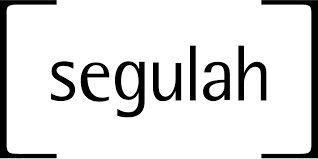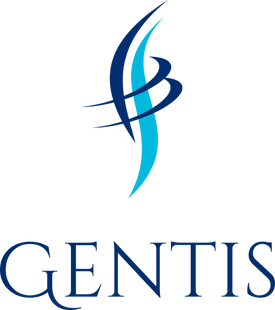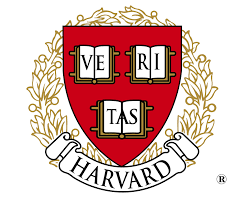Retargeting, also known as remarketing, is a form of online advertising that helps businesses avoid bounced traffic after they leave their website.
Retargeting is a powerful branding and conversion optimization tool, especially if the website has a low conversion rate.
Background Overview of Retargeting
Retargeting was born out of the need to increase conversion rates and keep brands in the minds of potential customers. It works by tracking people who visit your site and displaying your retargeting ads to them as they visit other sites online.
This is achieved through the use of cookies that track user behavior.
Types of Retargeting Marketing and Advertising Initiatives
- Pixel-Based Retargeting: This is the most common type of retargeting. It works by placing a small, unobtrusive piece of code on your website (sometimes called a pixel). The pixel is unnoticeable to your site visitors and won’t affect your site’s performance.
- List-Based Retargeting: This type of retargeting occurs when you have the contact information of your potential customers. You can use this information on platforms like Facebook or Twitter to display ads to these people.
Features and Benefits of Retargeting
Retargeting offers several features and benefits:
- Brand Exposure: Retargeting keeps your brand in front of bounced traffic.
- Higher Conversion Rates: Retargeting can significantly boost conversion rates by focusing on people familiar with your brand.
- Cost-Effective: Compared to other forms of advertising, retargeting can be more cost-effective, especially when it’s well-segmented.
Examples of Retargeting
- Amazon: Amazon uses retargeting to show you products you’ve previously looked at or related to your searches.
- Zappos: Zappos uses retargeting to show ads for products that you’ve previously viewed.
Challenges with Retargeting
While retargeting is a powerful tool, it’s not without its challenges:
- Ad Fatigue: If your ads are shown too frequently, users may become annoyed and develop a negative perception of your brand.
- Privacy Concerns: Some users may feel retargeting is invasive, which involves tracking their online behavior.
10 Step-by-Step Instructions on How to Get Started with a Retargeting Campaign
- Define Your Audience: Understand who you want to target.
- Segment Your Audience: Not all your visitors have the exact needs. Segment your audience to tailor your ads.
- Choose Your Retargeting Platform: Decide where you want to retarget. Google and Facebook are popular choices.
- Install Your Retargeting Pixel: Place the pixel on your website.
- Create Your Retargeting Ads: Design ads that appeal to your target audience.
- Set Up Your Retargeting Campaign: Use your retargeting platform to set up your campaign.
- Test Your Ads: Run tests to see which ads perform best.
- Launch Your Campaign: Once you’re happy with your ads, launch your campaign.
- Monitor Your Campaign: Monitor your campaign to see how it’s performing.
- Optimize Your Campaign: Based on your monitoring, make any necessary adjustments to improve performance.
Conclusion
Retargeting is a powerful tool that can significantly boost your brand’s exposure and conversion rates.
However, it must be used carefully to avoid ad fatigue and privacy concerns.
With careful planning and execution, retargeting can be a cost-effective way to increase your business’s online presence and sales.