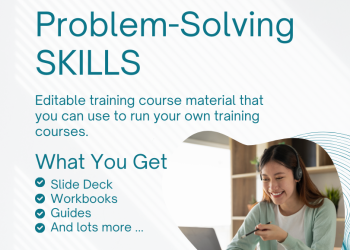With remote work becoming more common, team-building activities that can be done virtually are increasingly important.
A password game is a fun and simple activity that can help bring teams together.
This can also be a great team-building activity when used with the following instantly available training course material.
A password game involves one person trying to get their team to guess a secret word or phrase without actually saying the word itself. This requires creativity, communication skills, and teamwork.
A password game can liven up a team meeting or virtual happy hour. It’s a great way to energize and engage employees, and we hear this from customers who regularly use our training courses.
In this guide, we will define a password game, discuss why it matters for teams, and detail eleven variations of password games to try with your team.
What is a Password Game?
A password game is an interactive word-guessing game in which one person knows a secret word or phrase their teammates must try to guess. The person with the password gives clues to get their team to guess the password without actually saying the real word or phrase.
Why Password Games Matter for Teams
Here are some of the key benefits of playing a password game with your team:
- Builds stronger connections – When teams play these games together, it helps them get to know each other better in a fun way. It builds camaraderie and stronger working relationships.
- Improves communication – To give compelling clues, you must think about how to describe and hint at the word creatively. This exercises communication skills.
- Boosts morale – Playing a simple, lively game together during a meeting breaks up the routine and brings smiles and laughter that lift spirits.
- Encourages collaboration – Teammates need to work together, pool their thinking, and build on each others’ ideas to solve the puzzles.
- Engages everyone – These games allow introverts and extroverts alike to participate in a low-pressure way.
11 Password Game Variations
Here are eleven fun variations of password games to try with your team:
1. Classic Password
How to play:
- One person thinks of a secret password and gives the first letter as a starting clue.
- Teammates take turns guessing words, and the clue giver says “yes” or “no”.
- If the word is guessed, that person picks the next secret word.
- If the word isn’t guessed in time, the clue giver reveals the word and picks the next one.
Tips:
- Pick common words that most people will know but aren’t too noticeable.
- Get creative with clues beyond just describing definitions.
Example:
- Secret word: Shark.
- Clues: An ocean predator with sharp teeth (yes), often feared by swimmers (yes), and stars in the movie Jaws (yes).
2. Password Charades
How to play:
- One person acts out a word or phrase without speaking.
- Teammates guess based on the charade’s performance.
- If no one guesses in time, the actor reveals the word.
Tips:
- Challenge yourself to act out the words using only gestures and expressions.
- Use props or mute Zoom/Teams background effects when helpful.
Example:
- Secret phrase: Baking a cake.
- Actor mimes cracking eggs, mixing a bowl, putting the cake in the oven, frosting it, etc.
3. Password Pictionary
How to play:
- One person draws a word without writing letters or numbers.
- Teammates guess based on the drawing.
- If no one guesses in time, the artist reveals the word.
Tips:
- Use a simple drawing program like Microsoft Paint.
- Remember you can’t write words – only draw.
Example:
- Secret word: Spaghetti.
- The artist draws swirly lines like noodles and a tomato sauce jar.
4. Password 20 Questions
How to play:
- One person picks a secret word but gives no clues to start.
- Teammates ask up to 20 yes or no questions to guess words.
- The person reveals the answer if the word is not guessed after 20 questions.
Tips:
- Questions should narrow down the possibilities.
- Don’t waste questions on details that won’t help you guess the word.
Example:
- Secret word: Helicopter
- Questions: Is it a vehicle? Does it fly? Is it an aeroplane? Does it have propellers?
5. Password Categories
How to play:
- The leader picks a category like “animals” or “food”.
- One person gets the category and has to make their teammates guess the word by describing it without saying the category itself.
- They get a new word in that category if a word is not guessed in time.
Tips:
- Have some category ideas ready, but let the group vote on which one to use.
- Remind people not to say the category – describe the word’s attributes.
Example:
- Category: Animals.
- Word: Giraffe.
- Clues: This animal is very tall. It has long legs, spots, and a very long neck.
6. Password Acronyms
How to play:
- One person comes up with an acronym (set of initials).
- They give teammates clues to try to guess what each letter stands for.
- Example: NASA = National Aeronautics and Space Administration.
Tips:
- Use acronyms people are likely to know but may forget what letters stand for.
- Give clues about each word, not just the overall name.
Example:
- Acronym: LASER.
- Clues: Light Amplification by Stimulated Emission of Radiation.
7. Password Rhymes
How to play:
- One person thinks of a word that rhymes with a secret word.
- They give clues to get the team to guess the rhyming word.
- Then, the guesser has to think of the word that rhymes with it.
Tips:
- Give clues about the meaning of the rhyming word, not just rhyme with the secret word.
- Use familiar rhymes that are easy to figure out the pairing.
Example:
- Rhyme word: Pie.
- Clues: A dessert similar to cake but with a crust and filling. Rhymes with “high.”.
- Secret rhyme word: Sky.
8. Password Songs
How to play:
- A person picks a word in a well-known song’s lyrics.
- They give clues to try to get the team to name the song.
- The guesser then has to remember what word is in the lyrics.
Tips:
- Pick song lyrics most people would know.
- Give clues about the song’s plot, era, artist, etc. – don’t sing or hum!
Example:
- Song: Take Me Out to the Ballgame.
- Clues: A highly famous old song people sing at baseball games. Mentions peanuts and Cracker Jack.
- Secret word: Ballgame.
9. Password Books/Movies
How to play:
- A person picks a word that is a character, place, phrase, or object from a famous book or movie.
- They give clues about the book or movie to lead teammates to guess it.
- The guesser then has to remember the word from that story.
Tips:
- Choose books/films most people have read or seen.
- Give general clues about the plot and characters before getting more specific.
Example:
- Movie: Harry Potter
- Clues: A fantasy book and film series about a boy wizard. He has a lightning scar on his forehead and wears round glasses.
- Secret word: Quidditch.
10. Password Chain
How to play:
- First-person picks a word and gives clues to get someone to guess it.
- That person then uses the guessed word to inspire their new secret word and offers clues about it.
- Keep the chain going with each new word related to the previous one.
Tips:
- Link words together creatively – by category, rhymes, associations, etc.
- Don’t pick words that are too far removed from the previous one.
Example chain:
Pizza > Italy > Spaghetti > Noodles > Soup > Hot > Sunny > Beach.
11. The Password Game Online
How to play:
- You can play and try to beat The Password Game yourself.
- Download the password game from Google Play
- Advice on solving the password game yourself.
Tips:
- Explore rules, answers and how to win.
- Learn more about playing the password game.
- Explore whether you can beat the password game.
Conclusion
Playing guessing games and various password games is a fun, simple way to engage your remote or office-based team.
These games build stronger connections through laughter, teamwork, and creativity.
Try out one or more of these eleven password game variations to unite people at your next team meeting or virtual event.
Just be sure to set some ground rules first, like no cheating by looking words up!
Get creative with your clue-giving and guessing.
With 30+ years of training experience, I founded Oak Innovation (oakinnovation.com) in 1995. I help busy training professionals and business managers deliver better training courses in less time by giving them instant access to editable training course material. I received my Bachelor’s and Master’s degrees from University College Cork. I hold qualifications in Professional Development And Training from University College Galway. Clients include Apple, Time Warner, and Harvard University.