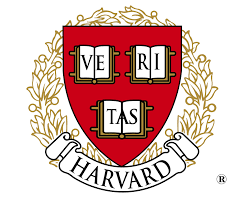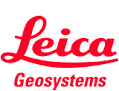Continuous learning and employee development are critical for staying competitive and achieving success.
A Learning Management System (LMS) is a powerful tool for small businesses to manage and deliver employee training and learning initiatives efficiently.
This guide will provide a comprehensive overview of LMS, its definition, features, benefits, best practices, and examples to help small businesses make informed decisions when choosing the right LMS for their organization.
Special Offer
Definition:
A Learning Management System (LMS) is a software application or platform that facilitates the administration, delivery, tracking, and reporting of training and educational courses.
It is a centralized hub where businesses can create, manage, and distribute learning content to employees, track their progress, and assess their performance.
Features:
- Course Management: Organize and manage various courses, modules, and learning materials in a structured manner.
- User Management: Easily add and remove learners, assign roles, and track their progress and achievements.
- Content Creation and Import: Create custom content using various formats such as documents, videos, presentations, and quizzes. Additionally, importing existing content from other sources can save time and effort.
- Progress Tracking: Monitor the learners’ progress, track completed courses, and identify areas for improvement.
- Assessment and Quizzes: Create interactive evaluations, quizzes, and exams to gauge learners’ understanding and knowledge retention.
- Mobile Compatibility: Ensure the LMS is accessible and user-friendly on various devices, including smartphones and tablets.
- Reporting and Analytics: Generate detailed reports and analytics to evaluate the effectiveness of training programs and identify trends.
- Collaboration Tools: Facilitate communication and interaction between learners and instructors through discussion forums, messaging, and live chat.
- Gamification: Introduce gamified elements such as badges, rewards, and leaderboards to increase engagement and motivation.
- Integration Capabilities: Seamlessly integrate with other business systems like HR software, CRM, or talent management platforms.
Benefits:
- Efficient Training Management: Streamline training processes, reduce administrative burden, and save time and resources.
- Improved Employee Performance: Enhance employees’ skills and knowledge, improving job performance and productivity.
- Flexibility and Accessibility: Employees can access training materials anytime, anywhere, allowing for a more flexible learning experience.
- Consistent Training Delivery: Ensure all employees receive standardized training, leading to a consistent company-wide understanding of policies and procedures.
- Cost-Effective: Reduce training costs associated with physical materials and instructors and avoid travel expenses.
- Better Compliance and Reporting: Easily track and document employee training for compliance purposes and reporting requirements.
- Employee Engagement: Gamification and interactive features boost employee engagement and motivation to participate in training programs.
- Scalability: As the business grows, the LMS can accommodate more learners and content without significant disruptions.
- Real-Time Progress Monitoring: Supervisors and managers can track employees’ progress in real time, identifying areas of concern and providing timely support.
- Competitive Advantage: A well-trained workforce can give small businesses a competitive edge, driving growth and success.
Best Practices:
- Identify Learning Goals: Clearly define and align your training objectives with your business’s strategic goals.
- User-Friendly Interface: Choose an LMS that is intuitive and easy for both learners and administrators to navigate.
- Content Relevance: Provide training content that is relevant, engaging, and aligned with employees’ roles and responsibilities.
- Encourage Continuous Learning: Foster a culture of continuous learning by offering ongoing training opportunities and incentives.
- Feedback Mechanism: Gather feedback from learners to improve the quality of the training materials and identify areas for improvement.
- Regular Updates: Ensure the LMS stays up-to-date with the latest features and security patches.
- User Training: Offer training and support to employees on how to use the LMS effectively.
- Security and Data Privacy: Choose an LMS with robust security measures to protect sensitive training data.
- Promote Collaboration: Encourage learners to interact and collaborate through discussion forums or peer-to-peer learning.
- Monitor and Evaluate: Regularly monitor training effectiveness through analytics and make necessary adjustments to enhance outcomes.
Here’s a detailed overview of 10 Learning Management Systems (LMS) for small businesses:
1. Moodle:
Moodle is a widely used open-source LMS known for its flexibility and customizability. It offers robust features for course management, user management, and content creation.
Moodle provides a range of activity modules, including forums, quizzes, assignments, and more. It allows integration with various third-party plugins and has an active community contributing to its continuous development.
2. TalentLMS:
TalentLMS is a cloud-based LMS designed for ease of use and quick setup.
It offers a straightforward user interface and caters to small and medium-sized businesses.
TalentLMS provides an array of features such as course creation, progress tracking, reporting, and gamification elements.
It also supports integration with various tools, such as Zapier, Salesforce, and PayPal, making it suitable for businesses looking for a simple and efficient solution.
3. Teachable:
Teachable is a user-friendly LMS designed for individuals, entrepreneurs, and small businesses interested in creating and selling online courses.
It provides a platform for course creation, hosting, and monetization.
With Teachable, you can design your branded course website, accept payments, and manage student enrollments. It is an excellent choice for those looking to turn their expertise into a profitable e-learning venture.
4. Docebo:
Docebo is a robust cloud-based LMS tailored for small businesses and enterprise-level organizations. It emphasizes social learning and collaboration features, allowing learners to interact with each other and instructors.
Docebo offers extensive reporting and analytics, making it easy to track learner progress and the effectiveness of training programs. It integrates with tools like Salesforce, Shopify, and WordPress, offering a comprehensive learning solution.
5. LearnDash:
LearnDash is a WordPress-based LMS plugin that enables businesses to create and sell courses through their WordPress website.
It provides features like course building, content dripping, quizzes, certificates, and user engagement tools.
LearnDash is highly customizable, allowing businesses to create a personalized and branded learning experience. It is suitable for entrepreneurs, small businesses, and educational institutions alike.
6. SAP Litmos:
SAP Litmos is a cloud-based LMS known for its ease of use and scalability.
It offers comprehensive features for course management, content creation, reporting, and analytics. SAP Litmos also provides mobile learning capabilities, making it accessible on various devices.
Additionally, it integrates with popular business tools like Salesforce, Slack, and Zendesk, enhancing its functionality for businesses with existing software ecosystems.
7. Adobe Captivate Prime:
Adobe Captivate Prime is an LMS that focuses on content creation and delivery. It allows businesses to create engaging and interactive learning content using Adobe Captivate.
The LMS offers a user-friendly interface and provides course management, reporting, and gamification features.
Adobe Captivate Prime is particularly suitable for organizations already using Adobe products and seeking seamless integration.
8. Absorb LMS:
Absorb LMS is a scalable and user-friendly cloud-based LMS suitable for small businesses and larger enterprises. It offers various course creation, user management, reporting, and automation features.
Absorb LMS provides extensive customization options, enabling businesses to create a branded and tailored learning experience. It integrates with numerous third-party tools, such as Salesforce, HRIS, and webinar platforms.
9. iSpring Learn:
iSpring Learn is a cloud-based LMS designed to work seamlessly with PowerPoint. It allows businesses to convert PowerPoint presentations into interactive e-learning courses effortlessly.
iSpring Learn provides course authoring, content sharing, tracking, and reporting features. It supports SCORM and xAPI, ensuring compatibility with various content formats.
10. Cornerstone OnDemand:
Cornerstone OnDemand is a robust, cloud-based talent management system with an LMS.
It offers comprehensive features for learning and development, performance management, and employee engagement.
Cornerstone OnDemand suits small businesses seeking an all-in-one platform to manage talent and training initiatives.
It provides various integrations, making it compatible with various HR and business software.
When choosing the right LMS for your small business, consider ease of use, scalability, customization options, pricing, and integration capabilities to ensure it aligns with your specific needs and goals.
Implementing a suitable LMS can significantly impact your small business’s growth, employee development, and overall success.
By providing continuous learning opportunities to your employees, you are investing in your organization’s future and fostering a culture of excellence.